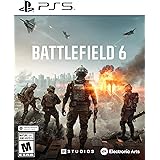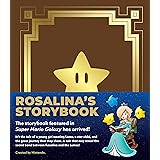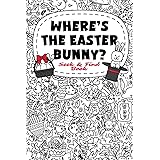Unlock Your Old Fire Tablet’s Potential: Transform it into a Smart Echo Show Display
Upgrading our tech often leaves us with perfectly functional, albeit older, devices. These gadgets, though perhaps not cutting-edge, shouldn’t be relegated to a drawer or, worse, tossed aside to become e-waste. Instead, they represent untapped potential, a resource waiting to be repurposed for enhanced utility in our smart homes.
Your old Fire tablet, for instance, is a prime candidate for a remarkable second life. As the insightful video above demonstrates, Amazon’s ecosystem offers a seamless pathway to transform these devices into a powerful Echo Show. This isn’t just a minor tweak; it’s a complete metamorphosis that breathes new functionality into an existing piece of hardware.
The Ingenious ‘Show Mode’: More Than Just a Tablet UI
At the core of this transformation lies ‘Show Mode,’ a dedicated software experience embedded within Fire OS. Unlike merely using an Alexa app on a standard tablet, Show Mode converts your device into a persistent, hands-free smart display. It’s akin to a chrysalis shedding its skin to reveal a butterfly, fundamentally altering the device’s primary function and user interface (UI) for a specialized role.
When activated, your Fire tablet ceases to be a typical portable media consumption device. Instead, it becomes an ambient display, always ready to respond to voice commands, show information at a glance, and integrate deeply with your smart home setup. This innovative feature leverages the tablet’s existing hardware—its screen, speakers, and microphone array—to deliver a robust smart display experience comparable to Amazon’s dedicated Echo Show devices.
A Seamless Transformation: Activating Show Mode on Your Fire Tablet
The beauty of Show Mode lies in its accessibility, as briefly highlighted in the accompanying video. Activating this feature is surprisingly straightforward, requiring no complex firmware installations or developer tools. It’s a native functionality baked into many Fire tablet models, including popular series like the Fire HD 8 and Fire HD 10.
To initiate this transformation, simply swipe down from the top of your Fire tablet’s screen to reveal the Quick Settings panel. Among the various toggles for Wi-Fi, Bluetooth, and screen brightness, you will find an option clearly labeled “Show Mode.” A single tap on this toggle is all it takes. After a few seconds, the tablet’s UI will dramatically shift, presenting the familiar Echo Show interface, complete with rotating content, weather updates, and voice-ready Alexa.
However, it’s worth noting that while the process is simple, understanding the ‘why’ behind it enhances appreciation for Amazon’s engineering. This isn’t just an app running in the foreground; it’s an optimized, low-power state designed for continuous operation as a smart display. This contrasts sharply with attempting to replicate similar functionality on a generic Android tablet, which often leads to performance compromises and reduced battery life.
Repurposing Potential: Beyond Basic Alexa Commands
Once your Fire tablet has entered Show Mode, its utility expands exponentially, far beyond its original scope as a simple e-reader or video player. This repurposed device becomes a veritable digital Swiss Army knife for your home, offering a multitude of smart functions. It’s no longer confined to casual browsing; it becomes an active, interactive hub.
Consider its role as a kitchen companion. Imagine asking Alexa for step-by-step cooking instructions, viewing recipe videos, or setting multiple timers simultaneously—all hands-free while your device displays crucial information. In the bedroom, it can serve as a sophisticated alarm clock, a digital photo frame cycling through cherished memories, or even a visual display for ambient sounds to aid sleep. Furthermore, its larger screen, especially on Fire HD 10 models, makes it an ideal smart home control panel. You can visually manage smart lights, thermostats, security cameras, and other connected devices with a glance or a voice command, enhancing overall home automation.
For those with Amazon’s ecosystem, the integration is particularly potent. Video calls become more accessible, music streaming services are visually enhanced, and daily routines can be managed with unparalleled ease. This transformation delivers a versatile smart display experience without the additional investment in a new, dedicated Echo Show device, making it a cost-effective and environmentally conscious choice.
Elevating the Experience: Accessories and Optimization for Your New Echo Show
While enabling Show Mode is the fundamental first step, optimizing the experience of your newly repurposed Fire tablet as an Echo Show is the crucial second. To truly unlock its potential, consider a few enhancements that weren’t covered in the initial video. These thoughtful additions can significantly improve both functionality and aesthetic integration within your living space.
A specialized charging dock or stand, for instance, can elevate your tablet to an optimal viewing angle while ensuring it remains continuously powered, a necessity for an always-on smart display. Such accessories often include magnetic connectors for effortless docking, providing a stable base and a clean, cable-free appearance. Additionally, selecting the right placement is paramount. A kitchen counter requires a splash-resistant stand, whereas a nightstand might benefit from a stand that minimizes screen glare. Ensuring robust Wi-Fi connectivity in its chosen location is also critical, as Show Mode relies heavily on seamless cloud communication for Alexa’s functionality and content delivery.
Furthermore, periodically checking for Fire OS software updates is advisable. Amazon frequently rolls out enhancements that can improve Show Mode’s performance, introduce new features, or bolster security. These updates ensure your repurposed device remains as capable and secure as possible, mirroring the continuous evolution of dedicated smart display hardware. Contrastingly, neglecting these simple optimizations could lead to a less than ideal user experience, diminishing the value of your smart display investment.
Addressing the Technical Underpinnings: Firmware and Features
The seamless operation of Show Mode on Fire tablets is a testament to Amazon’s tightly integrated device ecosystem. This isn’t just a superficial overlay; it’s a deep-seated functionality built into the Fire OS firmware. Unlike many general-purpose Android tablets that might offer limited Alexa integration through a standalone app, Fire tablets are designed from the ground up to support such transformative modes, leveraging specific hardware optimizations.
Key to this is the integration of the Alexa Voice Service (AVS) directly into the system architecture, rather than merely relying on a third-party application. This enables robust far-field voice recognition and efficient processing of commands, ensuring responsiveness that rivals dedicated Echo devices. Moreover, the power management profiles within Fire OS are specifically tuned to handle the always-on nature of Show Mode, allowing for continuous operation without excessive battery drain or thermal issues, a common challenge for general tablets attempting similar roles. Understanding these technical underpinnings provides a deeper appreciation for the engineering that makes such a fluid transformation possible, reinforcing why a Fire tablet is uniquely suited for this repurposing.
Maximizing Utility: Integrating Your Fire Tablet Echo Show into Your Smart Home Ecosystem
Repurposing your Fire tablet into an Echo Show is not just about giving it a new purpose; it’s about amplifying its role within your broader smart home ecosystem. This transformed device becomes a central visual and auditory hub, a key component in the symphony of your connected living space. It’s the visual conductor for your digital home orchestra, displaying information and responding to commands with unprecedented clarity.
Its larger screen provides an ideal interface for interacting with smart home routines. You can effortlessly view security camera feeds, check the status of smart locks, or adjust ambient lighting scenes with a tap or voice command. Grouping your new Fire tablet Echo Show with other Alexa devices ensures a consistent and coordinated response throughout your home, whether you’re initiating multi-room music playback or broadcasting announcements. This deep integration allows the tablet to serve as a persistent, always-available control panel, enhancing the intuitive management of all your smart devices and truly maximizing the utility of your repurposed Fire tablet Echo Show.