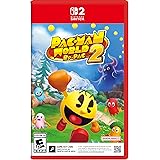Key Specifications of the Vector 16 HX:
- **Processor:** Intel Core Ultra 9 275 HX. It also features 24 cores and 24 threads. This CPU delivers exceptional processing capabilities.
- **Memory:** 16GB of DDR5 RAM. While capable, upgrading to 32GB is recommended for optimal performance.
- **Storage:** A 1TB Gen 4 NVMe SSD. It provides ample and fast storage for files and games.
- **Graphics:** NVIDIA RTX 5080 Laptop GPU. This model can even be configured with an RTX 5090. This offers top-tier graphical power.
- **Display:** A crisp 2560×1600 resolution screen. It matches the Crosshair with a 240 Hz refresh rate.
- **Cooling System:** Features a robust two-fan design. Thick copper heat fins are visible. Multiple power profiles, including “ultra turbo mode,” are available. These profiles manage fan speeds efficiently for cooling.
- **Port Selection:**
- Right Side: 2x USB 3 Type-A, combo headphone jack.
- Rear: Ethernet port, HDMI out, Kensington lock, unique rectangle power adapter.
- Left Side: 2x Thunderbolt 5 ports, full-size SD card reader.
The Vector 16 HX is a compact powerhouse. It is a true mobile workstation. Its powerful components and advanced cooling ensure peak performance. The Thunderbolt 5 ports are a notable addition. They offer cutting-edge connectivity and data transfer speeds.
Gaming Experience on RTX 50 Series Laptops
These MSI gaming laptops deliver an outstanding gaming experience. Playing popular titles like Warzone is incredibly smooth. Graphics settings can be balanced for optimal performance. Running at 1440P with DLSS enabled provides high frame rates. DLSS (Deep Learning Super Sampling) uses AI to boost frame rates. It maintains excellent image quality. Frame Generation (Frame Gen) can further enhance performance. Users can choose to activate it.
Managing Fan Noise and Thermals
High-end laptops generate some fan noise under load. This is a common characteristic of powerful hardware. Using a good pair of headphones minimizes this issue. The advanced cooling systems are designed for maximum performance. This may lead to audible fan noise during intense sessions. A key comfort feature noted is the cool palm rest area. This prevents sweaty hands during long gaming marathons. Effective thermal management keeps key components cool.
The Perfect Companion for STEM Students
For students pursuing STEM fields, these gaming laptops are invaluable. Degrees in science, technology, engineering, and mathematics often require powerful computing. Running complex software applications becomes effortless. Programs like CAD (Computer-Aided Design) demand strong GPUs. The fast processors also handle data-intensive tasks. A high refresh rate display is beneficial too. It allows for clearer visualization of models and simulations.
These MSI gaming laptops offer a strong selling point. They can convince parents of their utility. The investment pays off with academic advantages. Students get a device that excels in both work and play. This makes for a well-rounded and productive student experience.
Key Specifications of the Crosshair 18 HX AI:
- **Processor:** Intel Core Ultra 9 275 HX. This CPU features 24 cores and 24 threads. It provides a 20% improvement over previous generations.
- **Memory:** 32GB of DDR5 RAM. This ensures smooth multitasking. It also supports demanding applications.
- **Storage:** A 1TB Gen 4 NVMe SSD. It offers fast boot times and rapid data access.
- **Graphics:** NVIDIA RTX 5070 Laptop GPU. This GPU delivers 150 watts of total power. It supports modern features like DLSS 4 and Reflex.
- **Display:** A large 2560×1600 resolution panel. It boasts a super-fast 240 Hz refresh rate. Images are fluid and detailed.
- **Port Selection:**
- Right Side: Combo headphone jack, 1x USB 3 Type-A.
- Rear: 1x USB 3 Type-A, HDMI out, Ethernet port, DC power input.
- Left Side: Kensington lock, 1x USB Type-C (with power delivery), 1x USB 3 Type-A.
The Crosshair 18 HX AI combines raw power with a large display. It’s built for both serious gaming and intensive academic work. Its robust cooling system helps maintain performance.
MSI Vector 16 HX: Performance in a Compact Design
The MSI Vector 16 HX offers a balance of power and portability. Its 16-inch form factor is more manageable. Yet, it sacrifices little in terms of performance. The design includes a unique hinge. This gives it a stylish, modern gamer aesthetic.
Key Specifications of the Vector 16 HX:
- **Processor:** Intel Core Ultra 9 275 HX. It also features 24 cores and 24 threads. This CPU delivers exceptional processing capabilities.
- **Memory:** 16GB of DDR5 RAM. While capable, upgrading to 32GB is recommended for optimal performance.
- **Storage:** A 1TB Gen 4 NVMe SSD. It provides ample and fast storage for files and games.
- **Graphics:** NVIDIA RTX 5080 Laptop GPU. This model can even be configured with an RTX 5090. This offers top-tier graphical power.
- **Display:** A crisp 2560×1600 resolution screen. It matches the Crosshair with a 240 Hz refresh rate.
- **Cooling System:** Features a robust two-fan design. Thick copper heat fins are visible. Multiple power profiles, including “ultra turbo mode,” are available. These profiles manage fan speeds efficiently for cooling.
- **Port Selection:**
- Right Side: 2x USB 3 Type-A, combo headphone jack.
- Rear: Ethernet port, HDMI out, Kensington lock, unique rectangle power adapter.
- Left Side: 2x Thunderbolt 5 ports, full-size SD card reader.
The Vector 16 HX is a compact powerhouse. It is a true mobile workstation. Its powerful components and advanced cooling ensure peak performance. The Thunderbolt 5 ports are a notable addition. They offer cutting-edge connectivity and data transfer speeds.
Gaming Experience on RTX 50 Series Laptops
These MSI gaming laptops deliver an outstanding gaming experience. Playing popular titles like Warzone is incredibly smooth. Graphics settings can be balanced for optimal performance. Running at 1440P with DLSS enabled provides high frame rates. DLSS (Deep Learning Super Sampling) uses AI to boost frame rates. It maintains excellent image quality. Frame Generation (Frame Gen) can further enhance performance. Users can choose to activate it.
Managing Fan Noise and Thermals
High-end laptops generate some fan noise under load. This is a common characteristic of powerful hardware. Using a good pair of headphones minimizes this issue. The advanced cooling systems are designed for maximum performance. This may lead to audible fan noise during intense sessions. A key comfort feature noted is the cool palm rest area. This prevents sweaty hands during long gaming marathons. Effective thermal management keeps key components cool.
The Perfect Companion for STEM Students
For students pursuing STEM fields, these gaming laptops are invaluable. Degrees in science, technology, engineering, and mathematics often require powerful computing. Running complex software applications becomes effortless. Programs like CAD (Computer-Aided Design) demand strong GPUs. The fast processors also handle data-intensive tasks. A high refresh rate display is beneficial too. It allows for clearer visualization of models and simulations.
These MSI gaming laptops offer a strong selling point. They can convince parents of their utility. The investment pays off with academic advantages. Students get a device that excels in both work and play. This makes for a well-rounded and productive student experience.
Seamless Creative Workflows
Content creation demands significant processing power. Consider video editing, for example. The video highlights editing a 38 to 40-minute 4K video project. This project had multiple camera cuts and B-roll footage. A laptop with an RTX 5070 handles this easily. Scrubbing through footage is smooth. Hardware-accelerated rendering dramatically cuts export times. A 38-minute video could render in just 17-22 minutes. This is faster than real-time. Whether it’s video editing or 3D rendering, these laptops perform exceptionally.
MSI Crosshair 18 HX AI: A Closer Look
The MSI Crosshair 18 HX AI is a large, immersive laptop. Its 18-inch display is impressive. It offers a big visual workspace for users. This size can feel almost like a desktop monitor. Gamers and creators will appreciate the extra screen real estate.
Key Specifications of the Crosshair 18 HX AI:
- **Processor:** Intel Core Ultra 9 275 HX. This CPU features 24 cores and 24 threads. It provides a 20% improvement over previous generations.
- **Memory:** 32GB of DDR5 RAM. This ensures smooth multitasking. It also supports demanding applications.
- **Storage:** A 1TB Gen 4 NVMe SSD. It offers fast boot times and rapid data access.
- **Graphics:** NVIDIA RTX 5070 Laptop GPU. This GPU delivers 150 watts of total power. It supports modern features like DLSS 4 and Reflex.
- **Display:** A large 2560×1600 resolution panel. It boasts a super-fast 240 Hz refresh rate. Images are fluid and detailed.
- **Port Selection:**
- Right Side: Combo headphone jack, 1x USB 3 Type-A.
- Rear: 1x USB 3 Type-A, HDMI out, Ethernet port, DC power input.
- Left Side: Kensington lock, 1x USB Type-C (with power delivery), 1x USB 3 Type-A.
The Crosshair 18 HX AI combines raw power with a large display. It’s built for both serious gaming and intensive academic work. Its robust cooling system helps maintain performance.
MSI Vector 16 HX: Performance in a Compact Design
The MSI Vector 16 HX offers a balance of power and portability. Its 16-inch form factor is more manageable. Yet, it sacrifices little in terms of performance. The design includes a unique hinge. This gives it a stylish, modern gamer aesthetic.
Key Specifications of the Vector 16 HX:
- **Processor:** Intel Core Ultra 9 275 HX. It also features 24 cores and 24 threads. This CPU delivers exceptional processing capabilities.
- **Memory:** 16GB of DDR5 RAM. While capable, upgrading to 32GB is recommended for optimal performance.
- **Storage:** A 1TB Gen 4 NVMe SSD. It provides ample and fast storage for files and games.
- **Graphics:** NVIDIA RTX 5080 Laptop GPU. This model can even be configured with an RTX 5090. This offers top-tier graphical power.
- **Display:** A crisp 2560×1600 resolution screen. It matches the Crosshair with a 240 Hz refresh rate.
- **Cooling System:** Features a robust two-fan design. Thick copper heat fins are visible. Multiple power profiles, including “ultra turbo mode,” are available. These profiles manage fan speeds efficiently for cooling.
- **Port Selection:**
- Right Side: 2x USB 3 Type-A, combo headphone jack.
- Rear: Ethernet port, HDMI out, Kensington lock, unique rectangle power adapter.
- Left Side: 2x Thunderbolt 5 ports, full-size SD card reader.
The Vector 16 HX is a compact powerhouse. It is a true mobile workstation. Its powerful components and advanced cooling ensure peak performance. The Thunderbolt 5 ports are a notable addition. They offer cutting-edge connectivity and data transfer speeds.
Gaming Experience on RTX 50 Series Laptops
These MSI gaming laptops deliver an outstanding gaming experience. Playing popular titles like Warzone is incredibly smooth. Graphics settings can be balanced for optimal performance. Running at 1440P with DLSS enabled provides high frame rates. DLSS (Deep Learning Super Sampling) uses AI to boost frame rates. It maintains excellent image quality. Frame Generation (Frame Gen) can further enhance performance. Users can choose to activate it.
Managing Fan Noise and Thermals
High-end laptops generate some fan noise under load. This is a common characteristic of powerful hardware. Using a good pair of headphones minimizes this issue. The advanced cooling systems are designed for maximum performance. This may lead to audible fan noise during intense sessions. A key comfort feature noted is the cool palm rest area. This prevents sweaty hands during long gaming marathons. Effective thermal management keeps key components cool.
The Perfect Companion for STEM Students
For students pursuing STEM fields, these gaming laptops are invaluable. Degrees in science, technology, engineering, and mathematics often require powerful computing. Running complex software applications becomes effortless. Programs like CAD (Computer-Aided Design) demand strong GPUs. The fast processors also handle data-intensive tasks. A high refresh rate display is beneficial too. It allows for clearer visualization of models and simulations.
These MSI gaming laptops offer a strong selling point. They can convince parents of their utility. The investment pays off with academic advantages. Students get a device that excels in both work and play. This makes for a well-rounded and productive student experience.
AI-Powered Academic Excellence
AI is now a vital tool across many fields. Students can use AI to supercharge applications. This applies to engineering and computer science programs. Creative fields also see huge gains. Tasks like 3D modeling become smoother. Complex simulations run much faster. An NVIDIA RTX 50 series laptop provides the necessary horsepower. It makes challenging projects achievable on the go.
Seamless Creative Workflows
Content creation demands significant processing power. Consider video editing, for example. The video highlights editing a 38 to 40-minute 4K video project. This project had multiple camera cuts and B-roll footage. A laptop with an RTX 5070 handles this easily. Scrubbing through footage is smooth. Hardware-accelerated rendering dramatically cuts export times. A 38-minute video could render in just 17-22 minutes. This is faster than real-time. Whether it’s video editing or 3D rendering, these laptops perform exceptionally.
MSI Crosshair 18 HX AI: A Closer Look
The MSI Crosshair 18 HX AI is a large, immersive laptop. Its 18-inch display is impressive. It offers a big visual workspace for users. This size can feel almost like a desktop monitor. Gamers and creators will appreciate the extra screen real estate.
Key Specifications of the Crosshair 18 HX AI:
- **Processor:** Intel Core Ultra 9 275 HX. This CPU features 24 cores and 24 threads. It provides a 20% improvement over previous generations.
- **Memory:** 32GB of DDR5 RAM. This ensures smooth multitasking. It also supports demanding applications.
- **Storage:** A 1TB Gen 4 NVMe SSD. It offers fast boot times and rapid data access.
- **Graphics:** NVIDIA RTX 5070 Laptop GPU. This GPU delivers 150 watts of total power. It supports modern features like DLSS 4 and Reflex.
- **Display:** A large 2560×1600 resolution panel. It boasts a super-fast 240 Hz refresh rate. Images are fluid and detailed.
- **Port Selection:**
- Right Side: Combo headphone jack, 1x USB 3 Type-A.
- Rear: 1x USB 3 Type-A, HDMI out, Ethernet port, DC power input.
- Left Side: Kensington lock, 1x USB Type-C (with power delivery), 1x USB 3 Type-A.
The Crosshair 18 HX AI combines raw power with a large display. It’s built for both serious gaming and intensive academic work. Its robust cooling system helps maintain performance.
MSI Vector 16 HX: Performance in a Compact Design
The MSI Vector 16 HX offers a balance of power and portability. Its 16-inch form factor is more manageable. Yet, it sacrifices little in terms of performance. The design includes a unique hinge. This gives it a stylish, modern gamer aesthetic.
Key Specifications of the Vector 16 HX:
- **Processor:** Intel Core Ultra 9 275 HX. It also features 24 cores and 24 threads. This CPU delivers exceptional processing capabilities.
- **Memory:** 16GB of DDR5 RAM. While capable, upgrading to 32GB is recommended for optimal performance.
- **Storage:** A 1TB Gen 4 NVMe SSD. It provides ample and fast storage for files and games.
- **Graphics:** NVIDIA RTX 5080 Laptop GPU. This model can even be configured with an RTX 5090. This offers top-tier graphical power.
- **Display:** A crisp 2560×1600 resolution screen. It matches the Crosshair with a 240 Hz refresh rate.
- **Cooling System:** Features a robust two-fan design. Thick copper heat fins are visible. Multiple power profiles, including “ultra turbo mode,” are available. These profiles manage fan speeds efficiently for cooling.
- **Port Selection:**
- Right Side: 2x USB 3 Type-A, combo headphone jack.
- Rear: Ethernet port, HDMI out, Kensington lock, unique rectangle power adapter.
- Left Side: 2x Thunderbolt 5 ports, full-size SD card reader.
The Vector 16 HX is a compact powerhouse. It is a true mobile workstation. Its powerful components and advanced cooling ensure peak performance. The Thunderbolt 5 ports are a notable addition. They offer cutting-edge connectivity and data transfer speeds.
Gaming Experience on RTX 50 Series Laptops
These MSI gaming laptops deliver an outstanding gaming experience. Playing popular titles like Warzone is incredibly smooth. Graphics settings can be balanced for optimal performance. Running at 1440P with DLSS enabled provides high frame rates. DLSS (Deep Learning Super Sampling) uses AI to boost frame rates. It maintains excellent image quality. Frame Generation (Frame Gen) can further enhance performance. Users can choose to activate it.
Managing Fan Noise and Thermals
High-end laptops generate some fan noise under load. This is a common characteristic of powerful hardware. Using a good pair of headphones minimizes this issue. The advanced cooling systems are designed for maximum performance. This may lead to audible fan noise during intense sessions. A key comfort feature noted is the cool palm rest area. This prevents sweaty hands during long gaming marathons. Effective thermal management keeps key components cool.
The Perfect Companion for STEM Students
For students pursuing STEM fields, these gaming laptops are invaluable. Degrees in science, technology, engineering, and mathematics often require powerful computing. Running complex software applications becomes effortless. Programs like CAD (Computer-Aided Design) demand strong GPUs. The fast processors also handle data-intensive tasks. A high refresh rate display is beneficial too. It allows for clearer visualization of models and simulations.
These MSI gaming laptops offer a strong selling point. They can convince parents of their utility. The investment pays off with academic advantages. Students get a device that excels in both work and play. This makes for a well-rounded and productive student experience.
The world of high-performance computing is rapidly evolving. Today, NVIDIA RTX 50 series gaming laptops are emerging. These powerful machines are designed for demanding tasks. They are ideal for both dedicated gamers and busy students. The MSI Crosshair 18 HX AI is available for $1699. This deal is found at Costco. Another great option, the MSI Vector 16 HX with an RTX 5080, costs $2129. You can find this one at Best Buy. These amazing back-to-school deals make advanced technology accessible. Let’s explore how these new gaming laptops excel in various applications.
Beyond Gaming: Powering Student Life and Creativity
Modern gaming laptops are more than just entertainment devices. They are powerful mobile workstations. Students especially benefit from their advanced capabilities. The GeForce RTX 50 series laptop GPUs accelerate student life. This includes learning, creating, and gaming. These laptops handle intense academic workloads with ease. They are perfect for various college disciplines.
AI-Powered Academic Excellence
AI is now a vital tool across many fields. Students can use AI to supercharge applications. This applies to engineering and computer science programs. Creative fields also see huge gains. Tasks like 3D modeling become smoother. Complex simulations run much faster. An NVIDIA RTX 50 series laptop provides the necessary horsepower. It makes challenging projects achievable on the go.
Seamless Creative Workflows
Content creation demands significant processing power. Consider video editing, for example. The video highlights editing a 38 to 40-minute 4K video project. This project had multiple camera cuts and B-roll footage. A laptop with an RTX 5070 handles this easily. Scrubbing through footage is smooth. Hardware-accelerated rendering dramatically cuts export times. A 38-minute video could render in just 17-22 minutes. This is faster than real-time. Whether it’s video editing or 3D rendering, these laptops perform exceptionally.
MSI Crosshair 18 HX AI: A Closer Look
The MSI Crosshair 18 HX AI is a large, immersive laptop. Its 18-inch display is impressive. It offers a big visual workspace for users. This size can feel almost like a desktop monitor. Gamers and creators will appreciate the extra screen real estate.
Key Specifications of the Crosshair 18 HX AI:
- **Processor:** Intel Core Ultra 9 275 HX. This CPU features 24 cores and 24 threads. It provides a 20% improvement over previous generations.
- **Memory:** 32GB of DDR5 RAM. This ensures smooth multitasking. It also supports demanding applications.
- **Storage:** A 1TB Gen 4 NVMe SSD. It offers fast boot times and rapid data access.
- **Graphics:** NVIDIA RTX 5070 Laptop GPU. This GPU delivers 150 watts of total power. It supports modern features like DLSS 4 and Reflex.
- **Display:** A large 2560×1600 resolution panel. It boasts a super-fast 240 Hz refresh rate. Images are fluid and detailed.
- **Port Selection:**
- Right Side: Combo headphone jack, 1x USB 3 Type-A.
- Rear: 1x USB 3 Type-A, HDMI out, Ethernet port, DC power input.
- Left Side: Kensington lock, 1x USB Type-C (with power delivery), 1x USB 3 Type-A.
The Crosshair 18 HX AI combines raw power with a large display. It’s built for both serious gaming and intensive academic work. Its robust cooling system helps maintain performance.
MSI Vector 16 HX: Performance in a Compact Design
The MSI Vector 16 HX offers a balance of power and portability. Its 16-inch form factor is more manageable. Yet, it sacrifices little in terms of performance. The design includes a unique hinge. This gives it a stylish, modern gamer aesthetic.
Key Specifications of the Vector 16 HX:
- **Processor:** Intel Core Ultra 9 275 HX. It also features 24 cores and 24 threads. This CPU delivers exceptional processing capabilities.
- **Memory:** 16GB of DDR5 RAM. While capable, upgrading to 32GB is recommended for optimal performance.
- **Storage:** A 1TB Gen 4 NVMe SSD. It provides ample and fast storage for files and games.
- **Graphics:** NVIDIA RTX 5080 Laptop GPU. This model can even be configured with an RTX 5090. This offers top-tier graphical power.
- **Display:** A crisp 2560×1600 resolution screen. It matches the Crosshair with a 240 Hz refresh rate.
- **Cooling System:** Features a robust two-fan design. Thick copper heat fins are visible. Multiple power profiles, including “ultra turbo mode,” are available. These profiles manage fan speeds efficiently for cooling.
- **Port Selection:**
- Right Side: 2x USB 3 Type-A, combo headphone jack.
- Rear: Ethernet port, HDMI out, Kensington lock, unique rectangle power adapter.
- Left Side: 2x Thunderbolt 5 ports, full-size SD card reader.
The Vector 16 HX is a compact powerhouse. It is a true mobile workstation. Its powerful components and advanced cooling ensure peak performance. The Thunderbolt 5 ports are a notable addition. They offer cutting-edge connectivity and data transfer speeds.
Gaming Experience on RTX 50 Series Laptops
These MSI gaming laptops deliver an outstanding gaming experience. Playing popular titles like Warzone is incredibly smooth. Graphics settings can be balanced for optimal performance. Running at 1440P with DLSS enabled provides high frame rates. DLSS (Deep Learning Super Sampling) uses AI to boost frame rates. It maintains excellent image quality. Frame Generation (Frame Gen) can further enhance performance. Users can choose to activate it.
Managing Fan Noise and Thermals
High-end laptops generate some fan noise under load. This is a common characteristic of powerful hardware. Using a good pair of headphones minimizes this issue. The advanced cooling systems are designed for maximum performance. This may lead to audible fan noise during intense sessions. A key comfort feature noted is the cool palm rest area. This prevents sweaty hands during long gaming marathons. Effective thermal management keeps key components cool.
The Perfect Companion for STEM Students
For students pursuing STEM fields, these gaming laptops are invaluable. Degrees in science, technology, engineering, and mathematics often require powerful computing. Running complex software applications becomes effortless. Programs like CAD (Computer-Aided Design) demand strong GPUs. The fast processors also handle data-intensive tasks. A high refresh rate display is beneficial too. It allows for clearer visualization of models and simulations.
These MSI gaming laptops offer a strong selling point. They can convince parents of their utility. The investment pays off with academic advantages. Students get a device that excels in both work and play. This makes for a well-rounded and productive student experience.