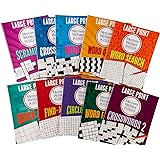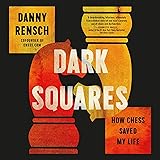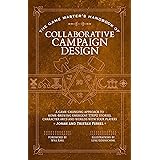The Ultimate Test: Can a Cheapest Laptop Really Handle Your Daily Needs?
Are you wondering just how much computing power you can expect from the absolute cheapest laptop available today? The video above, where Gohar puts an inexpensive model through its paces, offers a fascinating glimpse into the world of ultra-budget tech. This experiment highlights the significant limitations faced by devices at the very bottom of the price spectrum, demonstrating why understanding these boundaries is crucial for any potential buyer.
In Gohar’s test, an approximately $200 laptop struggled almost immediately with basic multitasking. This device quickly reached 90% CPU usage with only ten browser tabs open. Pushing it further to twenty tabs brought the CPU to nearly 100%, indicating severe performance bottlenecks.
Even simple tasks became a challenge for the cheapest laptop. While a Zoom call surprisingly functioned, attempting to load Photoshop for a school project took a staggering five minutes. Furthermore, any thought of gaming was quickly dismissed as the device simply could not cope. These results paint a clear picture: buying the cheapest laptop requires a deep understanding of its restricted capabilities.
What Makes a Laptop “Cheapest”? Understanding the Compromises
The price of a laptop is directly tied to the quality and power of its internal components. When you encounter the cheapest laptop models, manufacturers often make significant compromises across the board to hit that low price point. Understanding these key areas helps clarify why performance suffers so much.
The Central Processing Unit (CPU) acts like the laptop’s brain, handling all calculations and instructions. An entry-level CPU is akin to a single-lane road during rush hour; it quickly gets overwhelmed when too many tasks demand attention. Similarly, the Random Access Memory (RAM) is the laptop’s short-term workspace, and very cheap laptops usually come with minimal RAM, often just 4GB.
Imagine trying to work on a tiny desk with only a few sticky notes; you cannot spread out multiple projects simultaneously. Storage is another critical component, and budget models frequently include slower, smaller eMMC storage instead of a Solid State Drive (SSD). An eMMC drive is like a dusty old filing cabinet, taking much longer to retrieve files compared to the lightning-fast SSD, which operates more like an organized digital library.
Beyond these internal specifications, the screen resolution, keyboard quality, and overall build materials are also typically downgraded. This results in a less vibrant display, a less comfortable typing experience, and a device that might feel less durable. These cost-cutting measures cumulatively impact the user experience, leading to the frustrations Gohar encountered in the video.
Who is the Cheapest Laptop For? Identifying the Ideal User
Despite their limitations, the cheapest laptop does serve a purpose for a very specific type of user. These devices are best suited for individuals with extremely basic computing needs and a tightly constrained budget. They are ideal for tasks that require minimal processing power and very little multitasking.
Consider a user who primarily needs a device for email, light web browsing, and simple word processing documents. This could include a child using educational apps, an elderly relative checking social media, or someone needing a temporary backup device for travel. For these specific scenarios, where expectations are low and usage is intermittent, a budget laptop can surprisingly fit the bill.
However, if your daily routine involves juggling multiple browser tabs, streaming high-definition video, or engaging in any form of creative work, the cheapest laptop will quickly become a source of immense frustration. It is not designed for video editing, graphic design, or even moderately demanding games, as Gohar’s test clearly illustrated. Understanding these boundaries prevents buyer’s remorse and helps you choose a device that genuinely meets your everyday requirements.
Maximizing Performance on a Budget Laptop
If you find yourself with the cheapest laptop, or you’re considering buying one, there are strategies you can employ to make the most of its limited capabilities. These tips focus on reducing the strain on your laptop’s already overworked components. Think of it like decluttering a small room; by keeping things organized, you create more usable space.
First, always keep the number of open browser tabs and background applications to an absolute minimum. Each open tab and active program consumes precious RAM and CPU cycles, quickly overwhelming an underpowered system. Utilizing cloud-based storage solutions like Google Drive or OneDrive can also free up internal storage, which tends to be very limited on budget devices.
Another helpful tip involves opting for lightweight browser alternatives or extensions that block unnecessary ads and scripts. These can significantly reduce the data and processing power required to render web pages. Furthermore, regularly restarting your laptop helps clear out temporary files and background processes that accumulate over time, giving your system a fresh start. Implementing these simple habits can noticeably improve the responsiveness of an otherwise sluggish budget laptop.
Beyond the Absolute Cheapest: Exploring the “Sweet Spot” for Budget Laptops
While the absolute cheapest laptop often comes with severe performance compromises, spending just a little more can unlock significantly better value and usability. The “sweet spot” for budget laptops often lies in the $300-$500 range, where manufacturers can include more capable components without breaking the bank. These models typically feature more robust processors, double the RAM (often 8GB), and crucial upgrades like a Solid State Drive (SSD).
An SSD alone can dramatically improve the user experience, making startup times faster and applications load much quicker compared to slower eMMC storage. In this slightly higher price bracket, you might also find devices like Chromebooks. Chromebooks offer a streamlined, cloud-focused operating system that runs efficiently on less powerful hardware, making them excellent choices for students or anyone needing a reliable web-centric machine.
Considering a slightly higher investment means you gain a device that can handle everyday multitasking with far less frustration. You can expect smoother web browsing with multiple tabs, quicker application launches, and even some light photo editing. While still not powerhouse machines, these laptops provide a much more practical and enjoyable computing experience for the majority of users compared to the absolute cheapest laptop on the market.