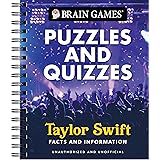The exhilarating world of endless runners takes on a new dimension when experienced on a larger screen, and the accompanying video showcasing Subway Surfers gameplay on PC offers a glimpse into this enhanced experience. Originating as a mobile phenomenon, Subway Surfers has captivated an immense global audience, boasting billions of downloads since its inception in 2012. Its transition to PC, typically via emulation, opens up avenues for more precise control, superior graphical fidelity, and a generally more immersive play session. This guide delves into the expert considerations for optimizing your Subway Surfers PC experience, moving beyond a casual ‘first play’ to mastering the game’s intricate mechanics and achieving unparalleled high scores.
The Allure of Subway Surfers on PC: Beyond Mobile Limitations
While Subway Surfers was meticulously designed for touchscreens, its migration to PC platforms has become increasingly popular among enthusiasts. The advantages are manifold: a significantly larger display allows for better spatial awareness of obstacles and power-ups, crucial for split-second decisions. Furthermore, dedicated keyboard and mouse inputs, or even game controllers, offer a level of precision that can surpass touch controls, especially for rapid, consecutive maneuvers. Industry data suggests a growing trend in mobile game emulation, with a significant percentage of hardcore mobile gamers, estimated at over 30% in some regions, opting for PC play to gain a competitive edge or simply enjoy their favorite titles on more robust hardware.
This shift isn’t merely about convenience; it’s about optimizing performance. Mobile devices, while powerful, often contend with thermal throttling and varying refresh rates, impacting frame consistency. On a properly configured PC, players can often achieve sustained high frame rates (e.g., 60 FPS or higher) and leverage higher resolution textures, creating a visually smoother and more responsive game environment. This expert-level approach transforms a casual ‘oops’ moment, like those heard in the video, into an avoidable misstep through refined control and visual clarity.
Architecting Your Subway Surfers PC Experience: Emulation and Setup
Bringing Subway Surfers PC gameplay to life primarily involves robust Android emulation. Several platforms stand out in the competitive emulator market, each offering a distinct suite of features and performance profiles. Leading choices include BlueStacks, known for its user-friendly interface and extensive feature set; NoxPlayer, often lauded for its strong performance optimization; and LDPlayer, a lightweight option specifically tailored for gaming.
The initial setup typically involves downloading and installing your chosen emulator, followed by logging into a Google account to access the Play Store. From there, installing Subway Surfers is as straightforward as on a mobile device. However, expert users will delve deeper into the emulator’s settings post-installation. It is paramount to allocate sufficient CPU cores and RAM to the emulator within its settings, ideally matching or exceeding the developer’s recommendations for optimal app performance. For instance, allocating 4 CPU cores and 4GB of RAM is a common best practice for modern gaming emulators, ensuring Subway Surfers runs without stutter or lag, directly impacting the fluidity of your Subway Surfers gameplay PC sessions.
Optimizing Performance for Seamless Subway Surfers Gameplay
Achieving truly seamless Subway Surfers gameplay PC demands more than just installing an emulator. Performance optimization is a multi-faceted discipline. Within the emulator settings, focus on the ‘Engine’ or ‘Graphics’ tab. Setting the rendering mode to ‘DirectX’ or ‘OpenGL’ (experiment to find what performs best on your specific GPU) and ensuring ‘High FPS’ mode is enabled are critical steps. Many emulators allow setting a custom FPS limit; capping it at 60 FPS or 90 FPS, depending on your monitor’s refresh rate, prevents screen tearing and ensures consistent visual feedback. An uncapped FPS can sometimes introduce micro-stutters or frame drops, particularly during intense gameplay sequences with numerous on-screen assets.
Furthermore, managing graphical fidelity within the emulator and the game itself is essential. While a PC might handle high resolutions, rendering Subway Surfers at 1080p or 720p within the emulator can often yield better frame rates than attempting 4K, especially on mid-range hardware. Disabling anti-aliasing or lowering texture quality, if available within the game’s settings, can also free up GPU resources. The goal is a rock-solid, consistent frame rate; even momentary dips can lead to missed swipes and frustrating ‘oops’ moments.
Mastering Controls: Keyboard & Mouse for Subway Surfers
The core of superior Subway Surfers PC gameplay lies in meticulous control mapping. Emulators universally offer a ‘Keymapping’ or ‘Game Control’ feature, allowing players to assign keyboard keys to specific touch actions. The conventional layout for Subway Surfers on PC typically maps ‘A’ and ‘D’ for left/right swipes, ‘W’ for jump, and ‘S’ for roll. Activating hoverboards is often mapped to the spacebar.
Expert players refine these defaults. Consider assigning keys that minimize finger travel, enhancing reaction times. For example, some prefer using arrow keys for directional movement, while others might remap roll to ‘Left Shift’ for a more natural feel. The precision afforded by a physical keyboard far surpasses the ambiguity of a touchscreen for rapid, directional changes. This tactile feedback translates directly into more accurate dodges and efficient coin collection, key elements for propelling high scores into elite territory. Rigorous testing of custom key bindings is recommended to find the most ergonomic and responsive setup for individual play styles.
Advanced Strategies for High Scores on PC
With optimized performance and controls, attention shifts to advanced gameplay mechanics for achieving phenomenal scores in Subway Surfers PC. Strategic power-up utilization is paramount. The Coin Magnet, while valuable, should be prioritized during dense coin sections. The 2X Multiplier is a game-changer, doubling your score for a limited duration; activating this at the start of a high-scoring run or combining it with other multipliers from daily challenges or event rewards can dramatically increase the final tally. Jetpacks offer temporary invulnerability and coin collection, best used to clear difficult sections or gather hard-to-reach coins.
Hoverboards are not merely shields but tactical tools. Deploying a hoverboard at the precise moment before a collision allows for an extra life. However, expert players utilize specific hoverboards with unique abilities, such as the “Score Booster” for multiplier benefits or “Super Jump” for enhanced verticality, to navigate complex obstacle patterns. Furthermore, understanding obstacle spawn patterns and route prioritization—which track to take for optimal coin and power-up collection—is developed through extensive practice and pattern recognition. The stability and responsiveness of PC play make it significantly easier to practice and perfect these intricate strategies.
The Competitive Edge: Why PC Play Can Elevate Your Game
Engaging with Subway Surfers gameplay PC offers a distinct competitive advantage for players aiming for global leaderboards or aspiring content creators. The heightened visual clarity and precise input control minimize errors, allowing for more consistent long runs. A fluid 60 FPS experience, coupled with low input latency inherent to PC setups, means every swipe and jump registers instantaneously, translating directly into better decision-making during high-speed sequences. This is a critical factor when every millisecond counts in avoiding obstacles or snatching that last coin.
Moreover, the PC platform facilitates easier streaming and content creation, allowing players to share their expert runs and strategies with a wider audience. The ability to record high-quality Subway Surfers gameplay PC footage without impacting performance, a common issue on mobile devices, is invaluable for analysis, coaching, and showcasing skill. This elevates the experience from a simple mobile game to a platform for competitive gaming and community engagement.