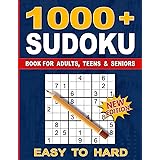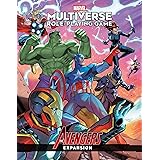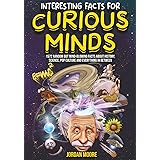The Lenovo LOQ 15 (2025) model effectively solidifies its position as a compelling option within the budget gaming laptop segment, delivering notable improvements in performance, battery longevity, and thermal management. As explored in the accompanying video, this iteration brings forward enhancements that aim to refine the user experience while still adhering to a value-oriented philosophy. However, as is often the case with budget-friendly devices, certain compromises have been made, necessitating a closer look at the overall package. This detailed review aims to delve deeper into the specifications, design considerations, and practical implications of these changes, providing a comprehensive understanding for prospective buyers.
Evaluating the Design and Build Quality
Upon initial inspection, the Lenovo LOQ 15 (2025) is presented in Lenovo’s familiar Lunar Gray finish, with its construction predominantly featuring a plastic chassis. While a premium feel is not necessarily achieved, the device is considered perfectly adequate for daily usage, exhibiting a satisfactory level of robustness without feeling overtly cheap. Some minor flex is observed when pressure is intentionally applied, yet this does not detract from its practical integrity during normal operation. A thoughtful design element is the slightly protruding front lid, which facilitates effortless one-finger opening, alongside a screen that offers a full 180-degree rotation. The hinges, while exhibiting slight flex at their extreme limit, are generally considered stable and reliable.
The physical footprint of the LOQ 15 remains consistent with its predecessor, positioning it as an average-sized laptop within the 15 to 16-inch gaming category. Its dimensions avoid the extremes of being either particularly thin or excessively bulky, contributing to a sense of respectable portability. The laptop itself weighs approximately 5.5 pounds (2.5 kilograms). When coupled with the standard 170-watt charger, the total travel weight increases to around 6.6 pounds (3 kilograms). An optional 245-watt charger is available for an additional $15, a small upgrade that will later be explained as a potentially crucial enhancement for demanding users.
Core Specifications and Input Devices
The specific configuration examined herein is equipped with an Intel 13th generation processor, though an AMD counterpart is also offered, providing flexibility in CPU choice. Graphics processing is managed by Nvidia’s RTX 5060, a capable GPU for modern gaming at its price point. This model features 24 gigabytes of RAM and a 15.6-inch 1080p display with a 144Hz refresh rate, striking a balance between visual fidelity and fluid gameplay. It is important to note that these specifications are customizable, allowing users to tailor the device to their precise needs and budget through Lenovo’s configuration options.
The keyboard experience on the Lenovo LOQ 15 is generally positive, characterized by 1.5 millimeters of key travel and Lenovo’s signature clicky feedback, which is often appreciated by typists and gamers alike. The tested unit includes 24 zones of RGB backlighting, with an alternative white-only lighting option also available. All keys and secondary functions are illuminated, ensuring visibility in varied lighting conditions. While the key brightness may appear somewhat subdued in brightly lit environments, its efficacy is significantly improved in darker settings where backlighting is most critical. Adjustments to keyboard brightness, unlike on some higher-tier Legion models, are managed exclusively through the Legion Space software, which serves as the laptop’s central control panel for various system settings and customization.
Complementing the keyboard is a plastic touchpad, described as basic yet highly functional and accurate in its tracking and clicking performance. This ensures that even without a dedicated external mouse, navigation and interaction with the operating system remain smooth and responsive. The integration of these input devices highlights Lenovo’s commitment to providing a solid user experience even within a budget-conscious framework. The tactile response of the keyboard, in particular, contributes significantly to a comfortable and efficient interaction, whether for gaming or productivity tasks.
Connectivity and Upgrade Potential
A reasonable assortment of ports is provided on the LOQ 15, although the presence of only one Type-C port is noted. This single Type-C port does offer versatility, supporting both charging and external monitor connections. An interesting design decision, as highlighted in the video, is the placement of side ports, with the left side being intentionally left blank. This arrangement could be seen as an ergonomic consideration, particularly for right-handed mouse users, preventing cables from obstructing mouse movement. However, the majority of the connectivity options are strategically positioned at the rear of the laptop, a design choice that helps to keep cables neatly organized and out of the way, contributing to a cleaner desk setup. The inclusion of port icons on the rear is a small but valuable quality-of-life feature, simplifying the process of plugging in peripherals without needing to reorient the laptop.
The display outputs are configured to allow connections to either the dedicated graphics processing unit (dGPU) or the integrated graphics processing unit (iGPU). Utilizing the dGPU generally results in superior performance for graphically intensive applications such as gaming and virtual reality, maximizing the power of the RTX 5060. Conversely, routing display output through the iGPU for lighter tasks, such as web browsing or document editing, can lead to quieter fan operation and potentially extended battery life due to reduced power consumption. This flexibility allows users to optimize their experience based on their current workload.
Upgradeability is a significant strong suit of the Lenovo LOQ 15 (2025). Gaining internal access requires the removal of ten Philips-head screws, four of which are shorter and located at the front. The process is reported to be straightforward, allowing for relatively easy access to internal components. Inside, users will find the battery situated at the front, with two RAM slots conveniently located above it. A 1-terabyte PCIe Gen 4 SSD is typically pre-installed in the primary slot, and a welcome addition is a spare M.2 storage slot positioned on the far left. Both M.2 slots support four lanes of PCIe Gen 4 and are designed to accommodate double-sided drives, offering ample capacity for future storage expansions. The Wi-Fi card is also upgradeable, with the option to replace the standard Wi-Fi 6 card with a Wi-Fi 7 card for a modest cost, potentially boosting wireless performance for those with faster local networks or internet connections.
While the installed Wi-Fi 6 card provides speeds that are generally sufficient for most users, closely approaching gigabit speeds, it does fall behind newer Wi-Fi 7 offerings found in some other high-end laptops. For the average user, this discrepancy is unlikely to be a major hindrance unless frequent large file transfers over a local network or exceptionally high internet speeds are a daily requirement. The overall upgrade score for the LOQ 15 is considered decent, distinguishing it favorably among 15 to 16-inch gaming laptops by providing easily accessible RAM slots, dual M.2 storage options, and upgradeable Wi-Fi. This extensibility ensures the laptop can remain relevant and capable over a longer period, adding considerable value to a budget-friendly purchase.
Power Management and Battery Performance
The Lenovo LOQ 15 (2025) is commonly equipped with a 60-watt hour battery, with an option for an extended 80-watt hour capacity for users prioritizing longer untethered use. Lenovo’s Legion Space software integrates several power-saving features designed to optimize battery life. For instance, the screen’s refresh rate can be automatically lowered to 60Hz when the laptop is unplugged, conserving power, and then automatically revert to 144Hz upon reconnection to a power source. Manual adjustment of the refresh rate is also possible via a keyboard shortcut, offering immediate control to the user. Additionally, the Lenovo Vantage software provides options to limit the battery’s maximum charge level to 80% to enhance battery longevity over time, a crucial feature for users who frequently keep their laptop plugged in. Furthermore, a slow overnight charging mode can be activated, further contributing to the long-term health of the battery.
Battery life results for this Intel-based laptop were observed to be quite favorable, achieving over five hours in a YouTube video playback test. This duration represents a significant improvement compared to previous LOQ models tested with similar battery capacities, underscoring advancements in power efficiency. While a 25% battery drain over 24 hours in sleep mode was noted, this metric is less universally comparable across different laptop models due to varying battery sizes. A more standardized measure, average power loss per hour during sleep, indicated a relatively low drain rate when compared against other tested laptops. This suggests that the LOQ 15 manages standby power effectively, minimizing unexpected battery depletion.
Thermal Management and Performance Modes
The thermal design of the LOQ 15 (2025) incorporates a standard cooler configuration, featuring multiple heat pipes shared between the CPU and GPU to efficiently dissipate heat. Air intake is facilitated through perforations on the bottom panel, with exhaust directed exclusively out of the back. This rear-only exhaust strategy is beneficial for right-handed mouse users, as it prevents hot air from being blown onto their mouse hand. The Legion Space software provides users with granular control over performance characteristics through several pre-defined modes: Quiet, Balance, Performance, and Custom. Performance and Custom modes are designed to automatically apply a GPU overclock, thereby boosting gaming performance. While the overclock is selectable in Balance mode, it is not available in Quiet mode, allowing for a truly silent operation when minimal performance is required.
Custom mode offers the most extensive control, enabling users to either activate an ‘Extreme mode’ or to manually configure power and temperature limits according to specific requirements. This level of customization allows advanced users to fine-tune the laptop’s behavior for optimal performance or thermal control. The power button’s illumination changes color to visually indicate the active performance mode, providing a quick and intuitive reference. Internal temperatures during idle operation are maintained at comfortable levels. However, under combined CPU and GPU stress tests, which simulate a worst-case full-load scenario, temperatures are naturally elevated. While standard built-in modes generally keep temperatures within acceptable bounds, manual maximum settings in Custom mode can push the GPU close to or even hit Nvidia’s thermal throttle limit of 87° Celsius. This demonstrates the system’s ability to maximize power delivery, albeit at the edge of thermal comfort under extreme stress.
A critical observation from thermal testing reveals that running the laptop with the lid closed results in significantly warmer internal temperatures and some GPU throttling. This indicates that for sustained high performance, especially during demanding gaming sessions, keeping the lid open is strongly recommended to facilitate optimal airflow. Furthermore, using basic laptop stands or cooling pads was surprisingly found to exacerbate thermal issues unless those cooling pads were operated at significantly higher, and thus louder, RPMs. This highlights the importance of the internal cooling system’s design and the potential for external accessories to interfere if not properly designed. The RTX 5060 GPU operates at a full 100 watts in Performance and Custom modes, which aligns with Nvidia’s specified maximum for this particular GPU. However, some instances of inconsistencies in CPU power limits within Custom Extreme Mode were noted, suggesting potential software-related fluctuations in power delivery that could affect consistent performance under specific, prolonged heavy loads.
Gaming Performance and Charger Considerations
In real-world gaming scenarios, the LOQ 15 (2025) demonstrates solid performance across its various modes. Performance mode generally delivers similar average FPS to Custom mode, though Custom mode may offer better 1% lows when DLSS upscaling is enabled, likely due to a higher CPU power limit being utilized. Balance mode, while quieter, is not far behind performance mode with DLSS, making it an attractive option for users seeking a balance between acoustics and frame rates. The laptop also showcases commendable performance in CPU-only workloads, such as Cinebench, where the GPU is idle. It performs similarly to other laptops equipped with the 13650HX processor and shows a marked improvement over previous generations of the LOQ line, which typically featured lower-tier CPUs. Notably, performance degradation when running on battery power is minimal, a significant advantage that sets it apart from many other laptops equipped with the same CPU.
However, a critical point emphasized in the video is the potential inadequacy of the included 170-watt charger during prolonged, full-load scenarios. Under intense CPU and GPU stress tests lasting several hours, the battery charge level was observed to drop from 92% to 66%. This indicates that the 170-watt charger is insufficient to indefinitely sustain the laptop at maximum performance, necessitating a draw from the battery to compensate for the power deficit. While this might not be a significant issue for most typical gaming sessions, which rarely simultaneously max out both the CPU and GPU for extended periods, it becomes a crucial consideration for users planning marathon gaming sessions or intensive productivity tasks. Therefore, the optional 245-watt charger, available for a mere $15 upgrade when customizing certain configurations, is highly recommended. This higher-capacity charger ensures that the laptop can maintain peak performance indefinitely without relying on battery discharge, providing a more consistent and robust experience for demanding users. In an ideal scenario, Lenovo might consider bundling the 245-watt charger with all configurations to preempt this potential bottleneck.
Keyboard temperatures remain comfortable even under load. At idle, keyboard temperatures hover in the low 30° Celsius range, feeling cool to the touch. Under a stress test in Quiet mode, the middle of the keyboard warms up slightly but remains far from uncomfortable. In Balance and Performance modes, which increase power limits and thus heat generation, the fans become louder to dissipate the additional heat. Despite the increased internal temperatures, the wrist rest area consistently remains cool, and the WASD keys only register as mildly warm. This meticulous thermal design for user-facing surfaces ensures that the gaming experience is not compromised by uncomfortable external temperatures.
Ultimately, the Lenovo LOQ 15 (2025) represents a refined iteration of a proven budget gaming platform. Its improvements in gaming performance, quieter operation, and extended battery life are significant enhancements that address key user desires. While the absence of a MUX switch is noted, the performance differential with Advanced Optimus disabled has been considerably reduced compared to its predecessors, making it less of a concern for many users. The main caveat remains the charger, where upgrading to the 245-watt version is a highly advisable investment for optimal, sustained performance. When strategically priced, this Lenovo LOQ 15 (2025) emerges as an exceptional value proposition for those in search of a capable and budget-friendly gaming laptop, particularly with the charger upgrade thoughtfully considered.