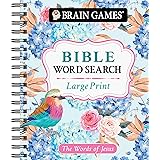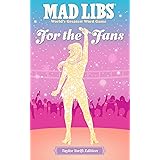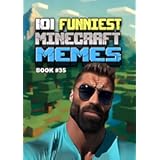The pursuit of cutting-edge gaming technology often leads enthusiasts down a rabbit hole of specifications and benchmarks. Countless hours are spent evaluating performance figures and design innovations. This journey can feel like navigating a complex digital landscape, seeking the ultimate competitive advantage. The decision process for a premium gaming laptop becomes a significant investment. One seeks a device that not only meets but exceeds expectations. This detailed review complements the video analysis above. It delves deeper into the engineering and design of the latest high-performance machine. The new Lenovo Legion Pro 7i (2025) is indeed a formidable contender in this specialized market.
The Legion Pro 7i generation has undergone a comprehensive overhaul. Its design philosophy incorporates both aesthetic appeal and enhanced functionality. A stunning OLED screen now graces the device. Furthermore, a new triple-fan cooling system has been implemented. These advancements promise superior performance compared to previous iterations. However, it is important to note that not all aspects represent an upgrade. Some features have been subject to reconsideration. This evaluation aims to discern whether the refreshed Legion maintains its status. It seeks to establish if it remains one of the premier gaming laptops available today.
Refined Aesthetics and Robust Construction: The Lenovo Legion Pro 7i’s Design Evolution
The 2025 iteration of the Legion Pro 7i features an eclipse black finish. This elegant exterior is complemented by an aluminum lid and a corresponding bottom panel. While the interior material is unlisted, it appears to be plastic. Nevertheless, the overall tactile experience is quite premium. Minimal flex is observed, indicating solid structural integrity. Consequently, the build quality is deemed impressive for a device of its class.
This generation introduces extensive RGB lighting elements. A unique design on the rear panel is present. Additionally, the lid logo illuminates, as does a prominent front light bar. The keyboard naturally boasts per-key RGB backlighting. Lid hinges are exceptionally smooth in their operation. They demonstrate remarkable stability under various opening pressures. Furthermore, the screen exhibits no discernible wobble during active typing sessions. The slight protrusion of the lid facilitates effortless one-finger opening. The display offers the standard range of articulation. These design elements contribute to a refined user experience.
Portability and Power: The 400-Watt Advantage
The current Legion Pro 7i is marginally larger than its predecessor. Its dimensions are slightly increased across all axes. Despite this, it retains a respectable degree of portability for a 16-inch gaming laptop. The device alone weighs 5.7 pounds, or 2.6 kilograms. However, its considerable 400-watt power brick adds significantly to this figure. The combined weight reaches 8.4 pounds, approximately 3.8 kilograms. This makes it one of the heavier 16-inch options when including the charger.
However, this substantial power delivery system is not without its benefits. The increased wattage directly translates into superior performance. The 400-watt charger enables sustained high CPU power limits. This allows the system to achieve peak performance in demanding applications. The trade-off in portability is thus justified by the gains in processing capability. The robust charging infrastructure ensures power-hungry components operate at their full potential. This is a critical factor for serious gamers and content creators.
Input Methods and Audio Enhancements
The keyboard features per-key RGB backlighting. All keys, including secondary functions, are fully illuminated. Pressing the function key reveals available shortcuts. Three distinct levels of key brightness are accessible via function key combinations. Furthermore, the first six lighting effects can be cycled through directly. These shortcuts control all integrated RGB elements. The Legion Space software provides more granular control over lighting. It offers nine brightness levels and 13 unique effects. Individual customization for the keyboard, front light bar, rear light bar, and lid logo is theoretically possible. However, during testing, effects applied universally across all RGB zones. The lid logo lighting can also be toggled with a dedicated shortcut. The keyboard action is notably tactile. It presents a slightly clickier feel compared to the previous generation. An optional keycap set, priced at $25 US, offers ceramic WASD keys. This provides a smoother, alternative typing surface. Spare switches are also included, offering user-replaceable components.
The touchpad is constructed from plastic. It operates effectively and provides satisfying clicks. Conversely, a glass surface would have offered a more premium feel. This material choice likely differentiates it from higher-tier models. Front-facing speakers are positioned below the screen. These speakers remain active even when the lid is closed. Additional speakers are located underneath the chassis. The audio quality is commendable for a gaming laptop. It delivers clear sound with a notable amount of bass. Latency Mon results were also excellent. This indicates a highly responsive system, ideal for competitive scenarios.
Connectivity and Upgradeability: Balancing Innovation and Legacy
All ports have been relocated to the left and right sides in this generation. This represents a significant deviation from the previous design. Last generation, many ports were situated at the rear. This placement facilitated superior cable management. The current configuration has generated some controversy among users. However, it eliminates hot air exhaust near the mouse hand. This design choice enhances comfort during extended gaming sessions. A decent selection of ports is still provided. The absence of Thunderbolt 5 is a notable omission. Furthermore, a Type-C port on each side would have been more convenient. The removal of side air vents also suggests a missed opportunity. This space could have been utilized for additional rearward-facing ports. This would improve cable routing. Display outputs support both discrete and integrated graphics. Connecting to the dGPU ensures peak gaming performance. The iGPU offers quieter operation for less intensive tasks. This provides flexibility for various usage scenarios.
Internal access is achieved by removing 10 Phillips head screws. The four screws positioned closer to the front are shorter. Pry tools were necessary for initial opening. However, access is considerably easier than the last generation. The previous design incorporated large plastic side vents. Once open, a metal cover must be removed. This cover also uses Phillips head screws. Six screws are captive, while four smaller ones are removable. This panel protects and provides thermal contact to critical components. It is adorned with thermal pads. These pads cover RAM, SSDs, and the Wi-Fi card. This design ensures optimal heat dissipation for these vital components. The battery is located at the front. Two memory slots are found above it. The installed SSD is to the right. A second m.2 storage slot is to the left. The Wi-Fi card is positioned just above. Performance from the Wi-Fi 7 card is exceptional. It demonstrates speeds more than double that of the older Wi-Fi 6E1. The installed 1TB PCIe Gen 5 SSD delivers blistering speeds. Users can configure a cheaper Gen 4 drive option. Both m.2 slots accommodate double-sided drives. However, only the right slot supports Gen 5 speeds. The spare left slot is limited to Gen 4. The Lenovo Legion Pro 7i achieves a near-perfect upgrade score. Easy access, two swappable memory sticks, two m.2 slots, and a changeable Wi-Fi card are all present. While an extra plate removal is required, it is a minor inconvenience. This minimal effort supports extensive thermal padding, enhancing component longevity.
Battery Performance and Power Management
Most regions receive the Legion with a 99-watt-hour battery. However, the tested unit was equipped with an 80-watt-hour variant. Users should therefore anticipate improved battery life with the larger capacity. Unlike previous Legion models, an automatic screen refresh rate reduction option is absent. This feature typically conserves power when unplugged. Windows does offer this capability. The Fn+R shortcut also allows for on-the-fly refresh rate adjustments. Battery longevity can be enhanced by limiting the maximum charge level. The Vantage software offers an 80% charge cap. This mitigates battery degradation over time. This setting is incompatible with rapid charge functionality. A slower overnight charging option is also provided. Battery life was largely average. This is typical for 16-inch gaming laptops with Intel HX processors. The previous generation offered superior battery duration. However, the 2025 model with the 99-watt-hour battery should yield comparable results. Gaming on battery power showed significant improvement. This is attributed to enhancements in the RTX 50 series GPUs. The tested unit lost 25% charge during 24 hours of sleep. This figure is specific to the 80-watt-hour battery. With the 99-watt-hour battery, this percentage would naturally be lower. On average, the sleep power loss per hour was quite standard. It was, however, worse than the previous generation. This indicates a modest regression in standby power efficiency.
Advanced Cooling and Thermal Dynamics
The cooling system for the CPU and GPU incorporates a vapor chamber cooler. This advanced solution is augmented by three fans, an increase from two. Air intake occurs through perforations on the bottom panel. Exhaust is directed out of the entire rear. This design explains the relocation of rear ports. It also prevents hot air from blowing onto the mouse hand. Lenovo’s Vantage software has been superseded for performance customization. The new Legion Space software now manages these critical settings. Legion Space enables switching between various performance modes. These modes range from quiet, balance, performance, to custom. Performance and custom modes automatically apply GPU overclocks. This boosts graphical horsepower. The overclock can be enabled in balance mode. However, it is unavailable in quiet mode. Custom mode offers an “extreme mode” option. Alternatively, users can create tailored profiles. These profiles allow adjustment of power and temperature limits. The power button illuminates to indicate the active performance mode. Users can swap modes with the Fn+Q shortcut. Internal temperatures at idle are well within acceptable limits. Stress tests, combining CPU and GPU loads, represent worst-case scenarios. Temperatures predictably rise with higher performance modes. Closing the lid has minimal impact on thermals. This ensures stable operation when docked. Fan noise increases accordingly in higher modes. Interestingly, utilizing a stand paradoxically increases laptop temperatures. This phenomenon has been observed across several laptops this year. Even a dedicated cooling pad, when tested, resulted in a 10-degree Celsius GPU temperature increase. Increasing cooling pad fan speeds only elevated CPU temperatures. Custom mode with extreme settings exhibited slightly warmer temperatures than performance mode. Manually maximizing custom mode settings led to a warmer CPU and cooler GPU. This suggests a prioritization of CPU power. This trend is consistent with many laptops tested this year. The 5080 GPU in the Legion supports up to 175 watts with Dynamic Boost. It is a full-powered implementation. With concurrent CPU load, 160 watts was more common. Notably, 170 watts was sustained with the lid closed and an external monitor connected. These CPU power limits surpass most competitors. This is directly attributable to the 400-watt charger and enhanced cooler design. The substantial power budget allows the CPU to average above 4 GHz across all P and E cores. This translates into exceptional processing performance. Gaming performance across different modes is robust. Type-C charging, even with a 100-watt charger, proved insufficient for gaming. The laptop supports 140 watts with a proprietary Type-C charger, but this was not tested. Lenovo’s default extreme mode often outperformed manually maxed custom settings. CPU-only workloads, such as Cinebench, showed minimal difference between performance and custom modes. The CPU performance is stellar. It nearly matches the top-tier Alienware system. The multi-core score increased by almost 39% compared to the last generation. This highlights a substantial generational leap. Unplugging the charger results in a decrease in multi-core scores. However, it still maintains decent relative performance. Keyboard temperatures at idle are slightly warmer than average. Under load, the center area can become uncomfortable. Quiet mode keeps fans slower. Balance mode runs fans louder, resulting in cooler temps. Performance mode maintains similar temperatures. However, the WASD and wrist rest areas remain cool. Extreme mode offers slightly cooler temperatures. This comes at the expense of increased fan noise. The hottest point is typically between the central keys. Overall keyboard temperatures are improved over the last generation. Fan noise is commendably quiet at idle. It increases as expected in higher performance modes. However, using a stand amplified fan noise significantly. This suggests the laptop performs best on a flat surface. In performance mode, it is quieter than last gen. It delivers improved performance simultaneously. Fan noise is competitive within the 16-inch gaming laptop segment.
The OLED Advantage and Display Innovations
The Lenovo Legion Pro 7i (2025) now features an exquisite OLED screen. This panel delivers vibrant colors and profound blacks. These are characteristic benefits of OLED technology. The display is advertised at 500 nits. This brightness level was consistently verified in testing. It holds true with HDR enabled or disabled. This places it ahead of most other tested OLED panels. Many competitors typically hover around the 400-nit mark. For significantly brighter displays, mini-LED technology is required. Sustained high brightness on OLED panels raises concerns about burn-in. The Vantage software offers basic mitigation options. However, only dark mode was enabled by default. Other OLED drawbacks include PWM flickering. This can induce headaches in some sensitive users. The glossy screen finish is also more reflective. This can be problematic in brightly lit environments. Conversely, screen response time is extraordinary. OLED panels are exceptionally fast. All transitions occur in under half a millisecond. This panel technically holds the record for fastest OLED measured. However, most OLEDs fall within a margin of error. The Legion also set a new record for fastest total system latency. This measures the delay between a mouse click and an in-game action. This performance is likely attributed to the elevated CPU power limits. These limits facilitate higher frames per second (FPS). Advanced Optimus is included. It automatically optimizes FPS without requiring a system reboot. The classic MUX switch is also present. However, its use necessitates a reboot. It can also disable DisplayPort support on a Type-C port. G-Sync is exclusively available with Optimus off. There is no adaptive sync with the iGPU when Optimus is active. For a tear-free gaming experience, Optimus should be disabled. A 1440p camera is located above the screen. Regrettably, it lacks IR for Windows Hello face unlock. This is an unusual omission for a premium-tier laptop. The absence of this feature is unexpected given the price point.
Unparalleled Gaming and Creator Performance
The Lenovo Legion Pro 7i (2025) showcases exceptional gaming performance. Both RTX 5080 and RTX 5090 configurations excel. They consistently outperform most other laptops with identical specifications. At lower resolutions, the 5080 variant competes directly with more expensive 5090 laptops. The Legion’s 5090 model generally surpasses other larger 5090 systems. This superior performance is likely due to the high CPU power levels. The massive 400-watt charger facilitates this sustained power delivery. 3DMark results further corroborate these impressive figures. Content creation performance is equally striking. The 5080 often beats higher-end 5090 laptops. This is observed in applications like Adobe Photoshop and DaVinci Resolve. The high CPU power limit is again the probable driver for this advantage.
BIOS Customization and Linux Compatibility
The BIOS offers extensive customization options. This level of control surpasses most other laptop brands. Only MSI typically provides a comparable array of settings. Undervolting and overclocking support are available. These features cater to enthusiasts seeking fine-tuned performance. Enabling these options makes them accessible through Legion Space. Most functions operate seamlessly in Linux. However, speakers exhibited low volume levels. Screen brightness adjustment via keyboard shortcuts was also non-functional. These are minor Linux-specific quirks. They may be addressed in future driver updates.
Investment Considerations and Market Value
Pricing and availability for the Lenovo Legion Pro 7i (2025) will fluctuate. As of early July, the RTX 5070 Ti model was priced at $2,765 US dollars. Upgrading to the 5080 incurred an additional $530. The RTX 5090 commanded a substantial $1,380 premium. Historical sale prices for the 5070 Ti reached $2,399. The 5080 was discounted to $2,999. For context, an RTX 5070 Ti laptop performs similarly to last generation’s RTX 4080. The previous Legion Pro 7i with a 4080 often sold for $1,800 to $2,000. This was over a year after its initial launch. The 2025 model introduces enhanced features. These new additions contribute to its higher launch cost. It has only been available for a few months. Price adjustments and sales are anticipated over time. This makes diligent monitoring essential for discerning buyers. While the initial investment is significant, the performance metrics of the Legion Pro 7i underscore its value proposition for professional users and serious gamers.