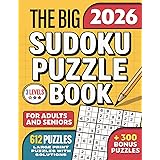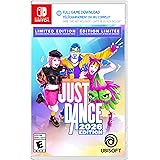Building an optimal iPad Pro gaming setup elevates the mobile gaming experience from casual interaction to a competitive, immersive pursuit. As briefly illustrated in the accompanying video, the foundation for such a setup typically involves key peripherals: a robust stand, a protective case, and crucially, a mechanical keyboard. These components, when thoughtfully integrated, transform the iPad Pro into a formidable gaming platform, bridging the gap between traditional console or PC gaming and the inherent portability of Apple’s powerful tablet.
The iPad Pro, with its M-series chipsets and ProMotion display technology, offers a compelling canvas for high-fidelity gaming. However, unlocking its full potential often requires augmentation beyond the touchscreen interface. This enhancement journey begins with understanding the strategic role each peripheral plays in establishing an ergonomic, responsive, and ultimately more enjoyable gaming environment. Consequently, investing in the right accessories is not merely about convenience but about maximizing performance and user comfort during extended play sessions.
Enhancing Ergonomics and Stability with an iPad Stand
A high-quality iPad stand is indispensable for any serious iPad Pro gaming setup, moving beyond simple screen elevation. The correct stand provides ergonomic benefits, allowing for optimal viewing angles that reduce neck strain and improve overall comfort during prolonged gaming sessions. This is particularly vital when integrating external input devices like a keyboard or controller, as the iPad transitions from a handheld device to a central display unit.
Key Considerations for iPad Stands in Gaming Setups
- Stability and Durability: A robust stand prevents wobble, ensuring the screen remains steady even during intense gaming moments. Models constructed from aluminum or heavy-duty plastic offer superior stability.
- Adjustability: Optimal stands feature multiple articulation points, allowing for precise adjustments in height, tilt, and rotation. This flexibility accommodates various seating positions and gaming scenarios.
- Cable Management: Integrated cable routing can help maintain a tidy gaming space, preventing tangled wires for charging, external storage, or other peripherals.
- Passthrough Charging: Some advanced stands incorporate passthrough charging, keeping your iPad powered without needing a separate charging cable cluttering the setup.
Therefore, selecting a stand should prioritize stability and ergonomic flexibility to facilitate an uninterrupted and comfortable gaming experience, allowing players to focus entirely on the game.
Protecting Your Investment with a Gaming-Ready iPad Case
While often seen as purely protective, an iPad case plays a significant role in maintaining the longevity and aesthetic integrity of your device within a gaming context. Beyond safeguarding against drops and scratches, certain case designs contribute to the gaming experience by offering enhanced grip or integrated features.
Choosing the Right Case for Your iPad Gaming Setup
- Robust Protection: A case with reinforced corners and a durable shell is essential for mitigating impact damage, especially if the iPad is frequently transported.
- Heat Dissipation: Intensive gaming can generate considerable heat. Cases with adequate ventilation or materials that aid in heat dissipation can help maintain optimal device performance.
- Integrated Kickstands/Folios: While a dedicated stand is recommended, a case with an integrated kickstand can offer quick, temporary propping solutions or additional stability when used with a stand.
- Access to Ports: Ensure the case design provides unhindered access to the USB-C port for charging and connecting accessories, alongside clear access to buttons and speakers.
The chosen case should strike a balance between comprehensive protection and functional design, ensuring it complements rather than hinders the dynamic requirements of an active iPad gaming setup.
Precision and Control: The Mechanical Keyboard for iPad Gaming
The inclusion of a mechanical keyboard is a significant upgrade for any serious iPad Pro gaming setup, offering a level of precision, responsiveness, and tactile feedback unmatched by virtual keyboards or many membrane alternatives. For games requiring rapid input or complex keybinds, a mechanical keyboard provides a competitive edge and a more satisfying user experience.
Advantages of a Mechanical Keyboard for iPad Gaming
- Tactile Feedback and Actuation: Mechanical switches provide distinct feedback upon actuation, whether linear, tactile, or clicky. This feedback enhances typing accuracy and response time, crucial in fast-paced games.
- Durability and Longevity: Designed for millions of keystrokes, mechanical keyboards offer superior durability compared to their membrane counterparts, making them a long-term investment.
- Anti-Ghosting and N-Key Rollover (NKRO): High-quality mechanical keyboards can register multiple simultaneous keypresses accurately, preventing “ghosting” or missed inputs during intense gaming sequences.
- Customization: Many mechanical keyboards allow for switch swapping, keycap customization, and programmable macros, enabling gamers to tailor their input experience precisely to their preferences and game requirements.
When selecting a mechanical keyboard for your iPad, consider connectivity options (Bluetooth for wireless convenience, USB-C for minimal latency), form factor (full-size, TKL, 60%), and switch types that align with your gaming style. A low-profile switch keyboard might also be beneficial for a more compact setup.
Beyond the Essentials: Elevating the iPad Gaming Experience
While the video highlights the core components, a truly optimized iPad Pro gaming setup extends to other critical peripherals and software considerations. Incorporating these additional elements can further enhance immersion, competitive performance, and overall enjoyment.
Controller Integration for Enhanced Gameplay
For many game genres, especially action, adventure, racing, and sports titles, a dedicated gaming controller offers superior control and comfort over a keyboard or touchscreen. Modern iPads support a wide range of Bluetooth controllers, including popular options like the Xbox Wireless Controller and PlayStation DualShock/DualSense controllers. This integration provides haptic feedback and analogue sticks, which are vital for nuanced movement and aiming.
Optimized Audio Solutions
High-fidelity audio is crucial for immersion and competitive awareness. A quality pair of gaming headphones, whether wired (via USB-C dongle) or low-latency wireless, can provide spatial audio cues that are essential for pinpointing enemy locations or enhancing atmospheric effects. Active noise cancellation can also help block out distractions, allowing for deeper focus on the game.
Networking and Connectivity
For online multiplayer gaming, a stable and fast internet connection is paramount. While Wi-Fi is convenient, consider a USB-C Ethernet adapter for a more reliable, lower-latency wired connection, especially in competitive scenarios. This minimizes packet loss and ping spikes that can disrupt gameplay.
Software and Game Optimization
Ensure your iPadOS is up to date, as Apple frequently releases performance enhancements and gaming-specific features. Within individual games, explore graphical settings to find the optimal balance between visual fidelity and frame rate. Some games offer “Game Mode” or similar performance profiles that can further optimize the iPad’s resources for gaming, reducing background tasks and allocating more power to the active game.
A comprehensive iPad Pro gaming setup, therefore, is a carefully curated ecosystem of hardware and software. By thoughtfully selecting and integrating each component, from the foundational stand and case to the precision of a mechanical keyboard and additional peripherals, gamers can unlock an unparalleled mobile gaming experience. This approach transforms the iPad Pro from a versatile tablet into a serious contender in the portable gaming arena, capable of delivering desktop-class experiences on the go.