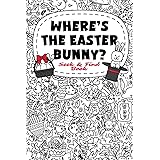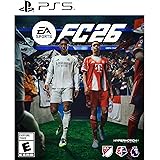The Truth About Building a Budget Gaming PC: Is It Really Possible?
Often, the aspiration of building a budget gaming PC can seem daunting. Many enthusiasts are discouraged by the perceived high costs associated with entry into the world of PC gaming. However, as highlighted in the video above, crafting an affordable gaming PC that performs well is indeed achievable, especially if one is equipped with the right knowledge and a willingness to learn.
This comprehensive guide delves deeper into the strategies and considerations for anyone looking to enter the realm of PC gaming without breaking the bank. The journey from console to a custom-built machine, even a budget gaming PC, is often viewed as a significant leap, but with careful planning, it can be a rewarding experience.
1. Console vs. PC: Making the Right Choice for Your Budget Gaming Needs
Initially, it is recommended by many to stick with console gaming if financial constraints are severe, and interest in the building hobby is low. Consoles offer a streamlined, plug-and-play experience, eliminating the complexities associated with hardware selection and assembly. A mid-tier rig, which typically costs more, is often cited as the minimum for a satisfying PC gaming experience.
However, a different path is available for those with limited funds who are keen to embrace the PC building process. Imagine if a system could be built for less than the cost of a new console, offering flexibility and an upgrade path that consoles cannot. This scenario is entirely possible when building a budget gaming PC is approached with intelligence and dedication.
2. The Crucial Role of Hardware Knowledge in Budget PC Builds
The ability to create a high-performance system on a low budget is heavily reliant on one’s expertise. It is often said that “you have to know what you’re doing” when aiming for extreme value. Mistakes can be costly, both in terms of money and time, making prior research indispensable.
For instance, understanding component compatibility is paramount; an incompatible CPU and motherboard could halt a build before it even begins. Furthermore, identifying value in the used market or knowing which specifications truly matter for gaming performance allows for strategic allocation of limited funds. A well-informed builder can often secure superior performance for less, an advantage not afforded to the casual buyer.
3. What Can Be Achieved: Real-World Budget Gaming PC Examples
The video demonstrates that significant performance can be extracted even from highly constrained budgets. Builds are showcased for as low as $500, $450, and even $400, all capable of delivering 1080p gaming. This level of affordability challenges the notion that PC gaming is exclusively for the wealthy.
Imagine if a $500 budget gaming PC could reliably run modern titles at medium settings at 1080p, or if a $400 machine provided excellent performance for esports titles. Even astonishingly low budgets, like the mentioned $100 builds, are capable of running older games or lighter indie titles perfectly well. These examples illustrate the power of informed component selection and the potential for a truly affordable gaming PC.
4. Essential Components for Your Affordable Gaming PC Build
When assembling a budget gaming PC, careful consideration must be given to each component. Every dollar spent needs to contribute meaningfully to performance or stability. The core components typically include the CPU (Central Processing Unit), GPU (Graphics Processing Unit), RAM (Random Access Memory), storage (SSD/HDD), motherboard, power supply, and case.
Prioritization is key; the GPU often takes the largest portion of the budget for a gaming PC, as it directly impacts frame rates. However, a balanced system is always desired. Finding deals on older generations of CPUs or GPUs, often from the used market, is a common strategy employed by seasoned builders to maximize performance per dollar. A solid power supply unit is also crucial for system stability, while the case can often be a budget-friendly choice, as its primary function is protection and airflow.
5. Mastering the Build Process: Tips for PC Building Rookies
For individuals new to the PC building hobby, the initial steps can seem intimidating. However, numerous resources are available to guide new builders through the process. Online tutorials, detailed written guides, and enthusiast communities offer invaluable support.
Patience is a virtue when assembling a budget gaming PC. Each component should be handled with care, and installation instructions must be followed diligently. Common pitfalls, such as forgetting to install the I/O shield or improper thermal paste application, can be avoided with thorough research. Furthermore, building a PC is an excellent way to gain a deeper understanding of computer hardware, a skill that proves beneficial in the long run for troubleshooting and future upgrades.
6. Activating Windows and Other Software for Your Budget Gaming Setup
Once the hardware is assembled, the operating system and other essential software must be installed. A legitimate operating system key, particularly for Windows, is crucial for a stable and secure system. While full-price keys can be expensive, more affordable options are available from reputable vendors.
For instance, platforms like KeysFan are mentioned in the video as a source for legitimate and super cheap Windows keys, along with other software. Utilizing discount codes, such as ZAC50, can further reduce these costs, ensuring that even the software aspect of a budget gaming PC is managed efficiently. Opting for legal software ensures access to crucial updates and security patches, protecting your investment.
Ultimately, a budget gaming PC can offer a fantastic entry point into the world of custom hardware and PC gaming. With dedication to learning and smart decision-making, it is entirely possible to construct a powerful and affordable gaming PC that defies initial expectations, proving that value and performance are not mutually exclusive.