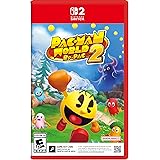Achieving an Immaculate PS5 Gaming Setup: A Comprehensive Guide
Creating a truly clean PS5 gaming setup involves more than just plugging in components; it is about intentional design, strategic organization, and a commitment to aesthetics. While the accompanying video above provides a fantastic visual demonstration of what a streamlined setup can look like, the detailed steps and considerations often benefit from a deeper dive. This guide is intended to complement that visual inspiration, offering an intermediate-level exploration into achieving an optimal, clutter-free environment where your PlayStation 5 can truly shine.
The Foundation of a Clean PS5 Setup
The journey to a refined gaming space begins with careful planning. Before any cables are managed or accessories are placed, an assessment of the environment is typically undertaken. The desk itself is often the central piece; its size and material should be considered for stability and the overall aesthetic. A desk that is too small can quickly become overwhelmed, while one that is too large might encourage unnecessary clutter.
Consideration of the room’s layout is also important. The placement of the PS5 console, monitor, and other essential items is usually determined by wall outlets, window glare, and the flow of the room. A well-thought-out layout ensures that all components are easily accessible yet discreetly integrated, forming the bedrock of an organized gaming experience.
- **Desk Selection:** A sturdy, appropriately sized desk forms the primary workspace. Options with integrated cable management features can simplify future steps.
- **Room Layout:** Optimal placement for the PS5 console and monitor, considering power sources, natural light, and user comfort.
- **Initial Decluttering:** All non-essential items should be removed from the area to begin with a blank slate.
Mastering PS5 Cable Management
Perhaps the most critical aspect of a clean PS5 gaming setup is effective cable management. Visible wires can quickly undermine any efforts toward minimalism, transforming an otherwise tidy space into a chaotic tangle. Various techniques and tools are employed to ensure that cables are neatly organized, often becoming virtually invisible.
Power cables, HDMI cords, and USB connections are typically grouped together and routed strategically. The use of cable ties, sleeves, and raceways allows for discrete bundling and channeling along the back of the desk or wall. Power strips with surge protection are often mounted underneath the desk, keeping unsightly outlets and bulky adapters out of sight. This meticulous approach to cable organization is fundamental, as it not only improves aesthetics but can also prevent accidental disconnections and reduce dust accumulation.
- **Cable Ties and Sleeves:** These are indispensable for bundling cables together, preventing tangles and creating a cleaner look.
- **Cable Raceways/Channels:** Adhesive channels can be used to run cables along walls or under desks, completely concealing them.
- **Under-Desk Mounts:** Power strips, docking stations, and even the PS5 itself can be mounted underneath or behind the desk to save surface space and hide connections.
- **Wireless Peripherals:** Opting for wireless controllers, headsets, and keyboards can significantly reduce the number of cables requiring management.
Elevating PS5 Aesthetics and Ergonomics
Beyond simply hiding wires, a truly clean PS5 setup is characterized by its thoughtful aesthetics and ergonomic considerations. The visual appeal is often enhanced by a minimalist approach, where only essential items are displayed, and a cohesive design language is maintained. Matching color schemes for peripherals or subtle lighting choices contribute to a harmonious look.
Equally important is the ergonomic design of the workspace. Prolonged gaming sessions necessitate a comfortable and healthy setup. The monitor should be positioned at eye level, often achieved with a monitor arm, and the gaming chair should provide adequate lumbar support. Wrist rests and proper keyboard/mouse placement can alleviate strain. These elements are seamlessly integrated into the design, ensuring that form follows function for an enjoyable and pain-free gaming experience.
- **Minimalist Design Principles:** Reduce visual noise by only displaying items that are essential or contribute to the aesthetic. Storage solutions are typically utilized for everything else.
- **Cohesive Color Schemes:** A consistent color palette across the PS5, monitor, desk, and peripherals can create a unified and professional appearance.
- **Monitor Placement:** An ergonomic height and distance for the monitor helps prevent neck and eye strain. VESA-compatible monitor arms are often utilized for flexibility and to free up desk space.
- **Ergonomic Seating:** A high-quality gaming chair is considered an investment in comfort and health, providing proper support during extended play.
Optimizing Your PS5 Peripherals and Lighting
The choice and integration of peripherals play a significant role in both the functionality and cleanliness of a PS5 gaming setup. Controllers, headsets, and charging docks are essential, but their placement and accessibility are key to maintaining order. Wireless options are frequently preferred to minimize cable clutter, and dedicated charging stations ensure controllers are always ready without additional wires dangling.
Lighting is another element that can dramatically enhance the ambiance of the space without adding physical clutter. LED strips, smart bulbs, or bias lighting behind the monitor can provide immersive backlighting that reduces eye strain and sets the mood. These lighting solutions are often controlled wirelessly, eliminating the need for extra switches or visible cords, further contributing to a sophisticated and seamless environment for your PlayStation 5.
- **Smart Peripheral Storage:** Dedicated stands or under-desk mounts for headsets and controllers keep them organized and accessible.
- **Charging Solutions:** Wireless charging docks for controllers or discreet USB hubs can keep devices powered without creating a mess of cables.
- **External Storage Integration:** If using an external SSD, it can be mounted or tucked away neatly to maintain the clean aesthetic.
- **Ambient Lighting:** LED light strips or smart lights are often used to create a desired atmosphere, often controlled remotely to keep the desk free of additional switches.
Maintaining Your Clean PS5 Gaming Setup
Once a clean PS5 gaming setup has been established, ongoing maintenance is crucial to preserve its pristine condition. Dust can quickly accumulate on electronics and surfaces, detracting from the overall appearance and potentially impacting component longevity. Regular dusting and cleaning of the PS5 console, monitor, and peripherals are therefore recommended. Microfiber cloths and compressed air are often used for this purpose, reaching into crevices without damaging sensitive electronics.
Additionally, periodic checks of cable management are advised. Cables can sometimes shift or become dislodged, requiring minor adjustments to restore their organized state. By integrating these simple maintenance routines, the immaculate nature of your gaming space is sustained over time, ensuring that your PlayStation 5 remains the centerpiece of a truly optimized and enjoyable environment.