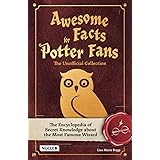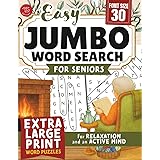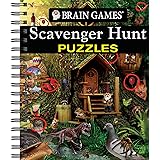Building a 90s Gaming PC in 2025: Unpacking Retro Hardware Challenges
Do you remember the thrill of launching *Counter-Strike* on a beastly machine, only for it to inexplicably crash? As highlighted in the video above, revisiting the glory days of late 90s and early 2000s PC gaming presents unique challenges, particularly when assembling a period-correct 90s gaming PC in the modern era. While the allure of iconic hardware like an NVIDIA GeForce 3 Ti 500 paired with an Athlon XP 3200+ Barton is undeniable, achieving stable performance necessitates a deep understanding of vintage component intricacies, especially concerning power delivery.The quest to build a functional retro gaming PC build often begins with selecting legendary components. However, this journey quickly transforms into an exercise in troubleshooting unforeseen incompatibilities and power limitations that modern builders seldom encounter. Systems from this pivotal era, where the 5-volt rail played a critical role, demand meticulous attention to every part, not just the flagship CPU or GPU.
The Heart of a Retro Build: Understanding Power Delivery
When piecing together a vintage system, the power supply unit (PSU) frequently becomes the unsung hero, or indeed, the silent saboteur. Unlike contemporary systems that heavily rely on the 12-volt rail for CPU and GPU power, the late 90s and early 2000s architecture placed significant demands on the 5-volt rail. This particular voltage line powered numerous crucial components, including the CPU core, memory modules, and even some AGP graphics cards directly.
Consequently, simply installing a robust 400-watt power supply, as mentioned in the video, does not guarantee stability. Many generic or case-bundled PSUs from that period, despite their advertised wattage, often featured weak 5-volt rails. These units frequently provided insufficient current or exhibited excessive ripple under load, directly leading to system instability, random crashes, or even performance degradation during intensive tasks like competitive *Counter-Strike* sessions. A modern PSU, designed for 12V-heavy systems, might technically fit but could still underperform on the crucial 5V rail for an older motherboard like the DFI LAN Party NF2 Ultra B.
Furthermore, the age of existing vintage PSUs introduces another layer of complexity. Electrolytic capacitors within older units degrade over time, diminishing their capacity and increasing electrical noise. This degradation directly impacts voltage regulation and overall power quality, which is paramount for sensitive older components. Sourcing a high-quality, period-appropriate power supply, or a carefully selected modern PSU with robust 5V output, becomes a critical consideration for any serious 90s gaming PC enthusiast.
Navigating Component Compatibility for 90s PCs
Beyond the power supply, achieving harmonious component compatibility presents another substantial hurdle for a retro gaming PC build. The NVIDIA GeForce 3 Ti 500, a groundbreaking GPU for its time, demands a specific interaction with the motherboard’s AGP slot and chipset. Similarly, the Athlon XP 3200+ Barton CPU, with its impressive 2000 MHz Front Side Bus (FSB), requires a motherboard capable of stably supporting such speeds and its specific power requirements (often a 4-pin 12V connector, but still reliant on 5V for other areas).
The DFI LAN Party NF2 Ultra B motherboard, renowned for its overclocking prowess and stability with Athlon XP processors, represents an excellent choice. However, even with premium components, subtle incompatibilities can emerge. BIOS revisions, chipset drivers, and even the specific timings of two gigabytes of DDR UDIMM RAM can introduce unexpected bottlenecks or stability issues. Builders must often delve into extensive research, consulting archived forum posts and technical manuals, to ensure every piece works in concert as intended.
Indeed, understanding these intricate relationships between CPU, RAM, GPU, and motherboard chipset is crucial. For instance, specific AGP apertures or fast writes settings in the BIOS, which might seem minor, could significantly impact GPU performance or stability. Overlooking such details can lead to a system that technically boots but falters under the strain of demanding 90s-era games, much like the *Counter-Strike* scenario described in the video.
Beyond the Benchmarks: Real-World Stability
The pursuit of building a high-performance 90s gaming PC is not merely about assembling the fastest components. Real-world stability under load, especially during extended gaming sessions, serves as the ultimate benchmark. A system might pass basic POST tests and even boot into Windows without issue, yet struggle immensely when pushed by classic titles. This behavior often points directly to insufficient or unstable power delivery, as highlighted by the concern for “sketchy 5-volt rails.”
High-end components from this era, like the Athlon XP 3200+ Barton and the GeForce 3 Ti 500, consumed substantial power. When a system is gaming at what was once considered “L33T level,” every component draws maximum current. If the PSU cannot consistently supply clean, stable power, transient voltage drops occur, leading to crashes, freezes, or graphical artifacts. This instability might manifest as a general system slowdown, or in more severe cases, sudden reboots or black screens, effectively preventing any extended fragging sessions.
Consequently, thorough stress testing becomes indispensable for validating a retro gaming PC build. Utilities like Prime95 for CPU stability, Memtest86 for memory integrity, and various 3D benchmarks from the era (e.g., 3DMark2001 SE, Quake III Arena demos) can expose underlying power or component issues before they disrupt gameplay. It is a meticulous process, but essential for ensuring the system truly embodies the powerful spirit of a top-tier 90s machine.
Optimizing Your Vintage Gaming Rig
Once core components are stable, further optimization refines the 90s gaming PC experience. Thermal management, often overlooked in retro builds, plays a vital role. Early 2000s CPUs and GPUs, while less power-hungry than today’s counterparts, still generated considerable heat. Adequate case airflow, correctly mounted CPU coolers, and even GPU heatsink/fan maintenance are crucial for sustained performance and longevity. Modern thermal pastes can also offer a significant improvement over original applications.
Driver selection also proves critical. Finding the optimal ForceWare or Catalyst drivers for specific GPUs and operating systems (Windows 98 SE, Windows 2000, or Windows XP) can unlock performance and resolve compatibility quirks. Sometimes, older driver versions are more stable or perform better with certain game titles than the very latest available drivers for the card.
Ultimately, building a high-performing 90s gaming PC in 2025 transcends mere nostalgia; it is a testament to hardware knowledge and patient troubleshooting. The detailed discussions around power supplies, specific motherboards, and critical components underscore a deep appreciation for the technological landscape of a bygone era. Ensuring stable power delivery, particularly from those often-underestimated 5-volt rails, remains a foundational principle for any enthusiast aiming to revive the authentic and uncompromising gaming experience of the late 90s.