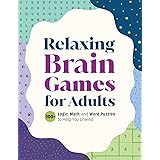Alienware FINALLY Nailed It: A Deep Dive into the New Area-51 16″ & 18″ Gaming Laptops
Have you ever wished for a gaming laptop that not only delivers immense power but also looks stunning and keeps its cool under pressure? For years, the traditional formula for gaming laptops involved simply cramming the fastest components into a large, often aggressive-looking black box, frequently battling issues with heat and excessive noise. However, as the video above beautifully illustrates, the new Alienware Area-51 16-inch and 18-inch models are challenging this norm, offering a refreshingly sculpted design, enhanced cooling, and thoughtful ergonomics that redefine the premium gaming experience. This article expands upon the key features and insights discussed, providing a closer look at what makes these Alienware Area-51 gaming laptops truly stand out.
Revolutionary Design and Aesthetics: Beyond the Black Box
Unlike their predecessors, these Alienware Area-51 gaming laptops are not mere slabs of technology; they are meticulously sculpted machines. The chassis features fluid contours, appearing as though they were poured and shaped rather than simply assembled. This unique approach to design is immediately noticeable, setting a new standard for gaming laptop aesthetics. Imagine if your laptop blended seamlessly into an art exhibit – that’s the level of design Alienware has pursued here.
The lid, crafted from anodized aluminum, is finished with a dark iridescent coating, providing a nice sheen in brighter environments. This detail adds a layer of sophistication often missing in the gaming segment. However, it should be noted that this exquisite finish is prone to attracting fingerprints, suggesting that a microfiber towel might become a frequent companion for owners. Another innovative design element is the “invisible hinge,” which has been redesigned for a sleek, low-profile look. It operates with remarkable smoothness and rigidity, allowing for one-handed opening and a satisfying magnetic closure. This attention to tactile feedback significantly enhances the overall user experience.
The ‘Thermal Bump’ and Elevated Ambient Lighting
One of the most talked-about features is the “thermal bump,” a small, Gorilla Glass-covered shelf offering a peek into the internal components. While it serves no practical purpose, its inclusion is a testament to Alienware’s willingness to innovate and delight users with aesthetically pleasing, albeit non-functional, elements. This distinctive window is quite unique, adding a playful yet sophisticated touch to the laptop’s exterior. It is an impressive engineering feat that manages to integrate a viewing window without compromising structural integrity or cooling performance.
Furthermore, the ambient lighting on these Area-51 models has been significantly stepped up. Lighting emanates through the fans at the top, is visible through the thermal bump’s window, and even illuminates the touchpad, which itself is an elegant sheet of glass. A particularly striking detail is the gradient aurora look created by hidden lighting underneath the thermal shelf. This intricate lighting system offers a unique visual experience, striking a perfect balance between brightness and subtlety, and is an aspect that truly sets these machines apart from the competition.
Practicality and Portability: A Balancing Act
The Alienware Area-51 gaming laptops are offered in two sizes: a 16-inch model and a larger 18-inch version. Both are designed to house powerful components, necessitating a certain level of bulk. The 16-inch model weighs approximately 3.4 kilograms (around 7.5 pounds), while the 18-inch variant comes in at a hefty 4.3 kilograms (just under 10 pounds). This considerable weight means that true portability is somewhat compromised, especially for the 18-inch model, which may not fit easily into standard backpacks.
The chassis depth has been increased to accommodate the thermal shelf, making both models noticeably chunkier, with a thickness ranging between 28 to 30 millimeters (just over an inch). Additionally, both versions are accompanied by a massive 360-watt power brick, utilizing Dell’s proprietary barrel-style connector. While this ensures ample power delivery for high-performance components, lugging these behemoths and their power supplies around might not be ideal for users constantly on the move. Conversely, for those seeking a stationary desktop replacement, this aspect is less of a concern.
User Experience: Keyboard, Trackpad, and Connectivity
The interior design of the Area-51 laptops carries over some modular design language from previous generations. However, one point of contention is the thick bezels around both the 16-inch and 18-inch displays, which can make the screen feel less expansive than it could be. The keyboard layout on the 16-inch model is centralized and lacks a numpad, though this is available on the 18-inch version. Dedicated mic mute and volume adjust buttons are a thoughtful inclusion on the 16-inch, as are full-size arrow keys on both models.
A notable criticism is the inclusion of a rather large Copilot button, which some users may find takes up excessive space. However, it is possible to remap this button using tools like Microsoft PowerToys, turning it into a more useful function, such as launching the Windows search field. Regarding the typing experience, while the keyboard boasts 1.8 millimeters of key travel and stable, well-built keys, the switch mechanism has been criticized for a high-pitched metallic pinging noise upon bottoming out. This could be particularly annoying for individuals with sensitive hearing. Fortunately, Alienware offers a quieter, non-mechanical keyboard option, which is also more affordable. In contrast, the trackpads on both models are exceptional, featuring a precision glass surface and supporting multi-finger gestures flawlessly. The 18-inch model has a slightly larger trackpad, but both offer an excellent experience, complete with customizable RGB illumination.
The port setup is quite distinctive, with most connections located at the rear of the laptop, facilitating cleaner cable management, especially when docked. Two Thunderbolt 5 ports, HDMI 2.1, and the power input are found here. However, the inclusion of three USB 3.2 Gen 1 Type-A ports, offering only 5 gigabits per second, is a surprising downgrade for such high-end machines. In a world where devices are becoming increasingly data-intensive, faster USB 3.2 Gen 2 (10Gbps) or even Gen 2×2 (20Gbps) ports would have been expected. On the sides, both laptops feature a full-size SD card slot and an audio jack, which is convenient for content creators and gamers alike. While the rear placement is great for a permanent setup, it is not ideal for quick, on-the-go access to external drives or flash drives.
Display Excellence: Vivid and Flicker-Free
Both the 16-inch and 18-inch Area-51 models are equipped with Quad HD (QHD) 240 Hz IPS panels. These displays are praised for their high refresh rate and vibrant colors, offering an exceptional visual experience for both gaming and content creation. The matte finish effectively eliminates reflections, a welcome relief for users who often contend with glare. While not quite reaching the punchiness of OLED, the colors are natural and pleasing to the eye.
These panels cover 91% of the Adobe RGB and 99% of the DCI-P3 color gamuts, with an impressive Delta E rating of 1.34, signifying solid color accuracy right out of the box. Peak SDR brightness reaches around 570 nits, which is remarkably bright for an IPS panel, ensuring excellent visibility in various lighting conditions. A significant advantage for extended use is the absence of PWM flicker; these IPS panels use DC dimming instead. This feature is particularly beneficial for users sensitive to screen flicker, allowing for comfortable viewing during long gaming sessions or work periods.
Under the Hood: Power, Cooling, and Upgradeability
The internal layout of these Alienware Area-51 gaming laptops is often described as one of the cleanest and best-looking PCB designs in the current market. A quad-fan setup is prominently displayed, paired with a robust copper and vapor chamber module, which is a significant upgrade over previous generations. This advanced cooling system is key to the laptops’ impressive thermal performance. Easy access to internal components is maintained, allowing for user-friendly upgrades.
The SODIMM slots support up to 64 gigabytes of DDR5 memory, offering ample room for demanding applications and multitasking. The primary NVMe SSD in the 16-inch model delivers solid Gen4 performance, clocking around 6.5 gigabytes per second for read speeds and 5.7 gigabytes per second for write speeds. In contrast, the 18-inch model steps up to a Gen5 SSD, effectively doubling these performance figures, which is a fantastic option for users requiring the fastest possible storage. Furthermore, with two additional M.2 slots, storage can be expanded up to an impressive 12 terabytes, providing ultimate future-proofing for extensive game libraries or large media files.
Unleashing Performance: CPU, GPU, and Real-World Applications
The new Alienware Area-51 series benefits from Alienware’s commitment to revamped performance thresholds and improved thermals, a direct response to user feedback. Both models feature four built-in power profiles—Quiet, Balanced, Performance, and Overdrive—accessible via the F6 key or the Alienware Command Center. However, the Command Center has been noted to have stability issues, with users reporting hangs when attempting to switch between performance modes, often requiring a reboot to resolve. This is an area where Dell’s software experience could be greatly improved to match the quality of the hardware.
The Intel Ultra 9 275X CPU in these machines operates dynamically, consuming anywhere from 80 watts to 162 watts depending on the selected power mode. The 16-inch model generally pulls slightly less power, likely due to thermal limitations imposed by its smaller chassis. Despite this, clock speeds remain consistently high across both models, delivering strong multi-core performance in synthetic benchmarks like Cinebench R23 and 2024. The Ultra 9 performs admirably against competitors like AMD’s Ryzen 9 9955HX3D, particularly shining in single-core performance, which benefits lightly threaded applications.
In real-world applications, performance varies but remains impressive. In Blender, a heavily threaded workload, AMD’s Ryzen CPUs typically hold an edge due to more threads. However, the Ultra 9 275X in the Area-51 laptops manages to keep pace surprisingly well. For video transcoding with Handbrake, Intel’s Ultra 9 pulls slightly ahead, demonstrating better optimization for this task. Creative workloads like Photoshop show mixed results, as performance can be influenced by storage speed, and while the 18-inch Gen5 SSD is fast, it couldn’t always match some competitors. Conversely, Lightroom runs exceptionally well, with the 18-inch model being the fastest to export a test batch of 100 RAW photos.
For GPU-heavy tasks, the RTX 5080 and RTX 5090 GPUs in these laptops perform exactly as expected. In Blender and Handbrake, they deliver strong results. Particularly noteworthy is the RTX 5090’s triple encoder engine in DaVinci Resolve, which significantly cuts down export times—a feature highly valued by content creators. However, in Adobe Premiere Pro, both the 16-inch and 18-inch models exhibited slightly longer render times than anticipated, a quirk that could be attributed to software optimization or driver issues. A peculiar observation across several 50 Series laptops, including these, is a susceptibility to Blue Screen of Death (BSOD) incidents during testing, suggesting a pattern rather than isolated glitches.
Exceptional Thermals and Acoustics: The Quiet Powerhouses
One of the most impressive achievements of the new Alienware Area-51 gaming laptops is their thermal and acoustic performance. These are arguably some of the coolest running gaming laptops currently available. Whether under heavy workloads like Blender or during casual web browsing, the thermal system maintains excellent control over temperatures. The 16-inch model typically hovers around 74 degrees Celsius under load, while the larger 18-inch model, despite housing an RTX 5090 pulling 173 watts, stays even cooler at an astonishing 61 degrees Celsius. This indicates a highly effective cooling design that leverages the larger chassis of the 18-inch model for superior heat dissipation. Surface temperatures are also remarkably well managed, with the palm rest area remaining cool to the touch even when the GPUs are drawing massive amounts of power—a rare feat in high-performance gaming laptops.
Equally remarkable is their acoustic performance. While 48 decibels in Performance mode is not silent, it is noticeably more refined compared to many other high-performance gaming laptops, which often sound like jet engines under load. Even during lighter tasks, both Area-51 models maintain a quiet and controlled fan profile, making them much more usable in everyday scenarios without causing auditory distraction. When the machines are set to Overdrive mode, the fans do ramp up significantly, creating considerable noise, so Performance mode is generally considered the sweet spot for an enjoyable gaming experience that balances power and acoustics.
Gaming Prowess and Value Proposition
With such powerful GPUs, top-tier gaming performance is expected, and the Area-51 laptops deliver. The RTX 5090 in the Alienware Area-51 18 is among the fastest laptops tested, just narrowly trailing some competitors that leverage AMD’s Ryzen 9 X3D chips with 3D V-Cache for specific gaming advantages. However, certain titles do favor Intel’s Aero Lake HX CPUs, giving the Area-51 a slight edge in those instances. The 16-inch model with the RTX 5080 also offers respectable performance, often leading the pack in some titles while falling behind in others, suggesting a game-by-game variability. For 4K gaming on an external monitor, both models put up a strong fight, with the 18-inch RTX 5090 consistently topping charts.
Perhaps the most compelling aspect of these Alienware Area-51 gaming laptops is their value. Competitors featuring RTX 5090s, such as the ROG Strix SCAR 18 and MSI Raider A18, typically range between $4,600 to $5,000 USD. In contrast, the Alienware 18 often comes in $600 to $800 less, representing a significant saving. On the RTX 5080 side, most high-end laptops hover around $3,000, but the Alienware 16 frequently undercuts this by several hundred dollars. These price points, especially considering Dell’s frequent sales, make the Alienware Area-51 gaming laptops some of the best value-to-performance options in the ultra-premium gaming space, without cutting corners on essential features.
Battery Life: A Pleasant Surprise
Despite their power-hungry components, both the 16-inch and 18-inch Alienware Area-51 laptops are equipped with a generous 95-watt-hour battery. Surprisingly, the 16-inch model delivered exceptional battery life across various tests, from light web browsing and 4K YouTube playback to even a couple of hours of heavy gaming. The 18-inch model lags slightly behind, which is understandable given its larger screen and higher CPU power consumption. The new Intel Arrow Lake HX chips demonstrate impressive efficiency, managing to retain a decent level of performance even when unplugged. While there is still a noticeable performance drop of about 40% when operating on battery, this is expected for high-performance gaming machines and is a competitive showing against other laptops in its class. This enhanced battery life means that brief periods away from a power outlet are handled with surprising grace by the Alienware Area-51 gaming laptops.