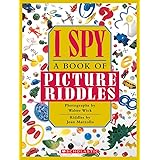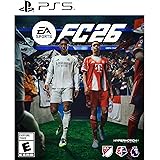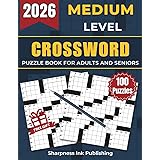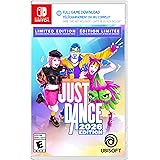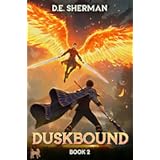The tech landscape often presents a choice: high-end devices or budget-friendly options. However, a middle ground is sometimes needed. The video above offers an insightful review of a product aiming for this balance.
Today, the focus is on the Lenovo Yoga Tab Plus tablet, also known as the Yoga Pad Pro AI. This device positions itself between premium tablets, like the Surface Pro 11, and more affordable alternatives, such as the Lenovo Xiaoxin tablet. It aims to deliver a versatile and robust experience for users seeking value.
Pricing and Market Positioning for the Lenovo Yoga Tab Plus
The Lenovo Yoga Tab Plus is typically priced at 980 Canadian dollars. However, substantial savings are often available. It has been observed on sale for around 700 dollars.
Waiting for a sale is highly recommended for potential buyers. A similar tablet, often the Chinese variant, can also be found on platforms like AliExpress. These versions usually offer identical hardware and very similar software, providing another pathway to ownership.
Powerhouse Performance Under the Hood
Impressive specifications are found within the Lenovo Yoga Tab Plus. A Snapdragon Gen 3 octa-core processor powers the device. This chip was released in October 2023, and it remains a top-tier tablet processor.
Generous memory is included with 16 GB of RAM. Furthermore, 256 GB of UFS 4.0 storage is provided. UFS 4.0 ensures remarkably fast data access and transfer speeds. Imagine files loading almost instantly, enhancing overall responsiveness.
A Visual Feast: The Stunning Display
A significant highlight of the Yoga Tab Plus tablet is its display. It features a spacious 12.7-inch screen. The resolution stands at 2944×1840 pixels, offering crisp visuals.
Peak brightness reaches an impressive 900 nits. This is considerably brighter than many competitors; for instance, both the newest iPad Air and the Surface Pro 11 offer 600 nits. Such brightness ensures excellent visibility, even under direct sunlight. HDR and Dolby Vision support are also included, which enhances media consumption by providing vibrant colors and deeper contrast.
Connectivity and Practical Considerations
Regarding physical connections, a USB 3.2 Gen 1 port is present. This port offers decent data transfer speeds. However, a Micro SD card slot is not included, nor is a 3.5 mm headphone jack.
Many users now prefer wireless audio solutions, making the absence of a headphone jack less critical. Wireless connectivity is robust with Wi-Fi 7 and Bluetooth 5.4. While it supports advanced Wi-Fi standards, 6 GHz networks are not supported. GPS functionality is also omitted, which is less impactful for a tablet without cellular connectivity.
Software Experience and Updates
The Lenovo Yoga Tab Plus ships with Android 14, branded as ZUI 16. Regular system updates are provided by Lenovo. Users have reported updates moving from ZUI 16 to ZUI 17, which corresponds to Android 15.
This commitment to software updates is a positive aspect. The software experience is noted to be very similar across different Lenovo tablets, indicating a consistent user interface. Minor differences between Android 14 and 15 or ZUI 16 and 17 are often subtle, mainly focusing on underlying performance enhancements and security patches.
Beyond the Tablet: Essential Accessories
The package includes key accessories, setting the Lenovo Yoga Tab Plus apart. A Lenovo keyboard is provided, featuring a pleather texture on its base. This keyboard is surprisingly solid, offering a better typing experience than some premium alternatives.
It includes useful shortcut buttons instead of function keys, such as a microphone toggle. The trackpad, however, is smaller and lacks precision. A Lenovo pen is also included, different from those with cheaper models. It charges wirelessly, providing convenience without cables or replaceable batteries. A USB-C cable and a 45-watt USB-C charger complete the bundle. It should be noted that Lenovo tablets can be particular about chargers; other adapters may limit charging speed to around 25 watts.
Premium Build Quality and Design
The construction of the Yoga Tab Plus tablet speaks to quality. The front is entirely glass, as expected. The back features a glass camera area, while the rest is metal. This combination offers a premium feel.
Minimal screen flex is observed, indicating a sturdy build. The power and volume buttons are well-crafted. The keyboard assembly, though largely plastic, offers little flex during use. A magnetic stand is integrated into the keyboard. Its magnetic nature can sometimes lead to accidental detachment when adjusting viewing angles, but this is a minor inconvenience.
An Enhanced User Experience
Daily use of the Lenovo Yoga Tab Plus is significantly enhanced by several features. The high refresh rate display provides a smooth and responsive feel. Once experienced, returning to a standard refresh rate screen becomes difficult.
The tablet boasts a 6-speaker setup tuned by Harman/Kardon. This audio system delivers impressive loudness and sound quality. A fingerprint reader integrated into the power button works reliably. While face recognition is an option, it relies solely on the camera, offering less security than infrared-based systems like Face ID. A convenient feature allows the tablet to remain unlocked in trusted locations, like a user’s home.
Productivity and Performance Insights
Multitasking capabilities on the Lenovo Yoga Tab Plus are excellent. The fast UFS 4.0 storage ensures there is no delay when switching between applications or using split-screen modes. Gaming performance, as demonstrated with titles like FC Mobile, is also quite good.
Speed tests indicate strong Wi-Fi 7 performance, even on older 5 GHz routers. Battery health is maintained through a charging protection feature. This allows the battery to charge up to 60% while plugged in, preserving its lifespan. This feature is common in Lenovo laptops and is a welcome addition to their tablets.