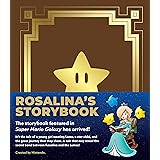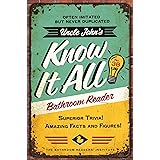Elevating Your Gaming Experience: Essential Accessories Under $50 for Optimal Setup Efficiency
A recent analysis reveals that gamers often seek cost-effective solutions to enhance their setups, with a significant demand for peripherals that balance performance and affordability. The video embedded above presents a curated selection of gaming accessories under $50, demonstrating how strategic investments can significantly upgrade a gaming station without financial strain. This article expands upon these recommendations, providing a deeper dive into each product category and its contribution to an optimized gaming environment.
Streamlining Your Battle Station: Headset Storage Solutions
Efficient management of gaming peripherals is paramount for maintaining a clean and functional desk. Headsets, while indispensable, frequently contribute to desktop clutter when not in use. Traditional desk-mounted stands, though aesthetically pleasing, often occupy valuable surface area that could be otherwise utilized.
An innovative solution involves leveraging under-desk space through specialized headset mounts. Two primary variants are typically observed in the market: self-adhesive and clamp-style designs. The self-adhesive option offers a minimalist profile, adhering directly to the underside of the desk for a virtually invisible storage point. Conversely, the clamp-style mount provides enhanced versatility, allowing for repositioning and use across multiple desks due to its spring-loaded mechanism. These clamps are generally engineered with protective rubberized interiors, ensuring that the desk surface remains unmarked.
It is worth noting that specific clamp models are designed to accommodate a range of desk thicknesses, with some widely available options fitting surfaces up to 3.8 centimeters. Furthermore, the rotational capability found in certain clamp designs allows for flexible headset access, either from the front or side of the desk, optimizing ergonomic retrieval. Implementing such a solution not only liberates crucial desk space but also contributes significantly to the overall aesthetic cleanliness and organization of a gaming setup.
Beyond the Screen: Displaying Digital Achievements with Physical Trophies
For many avid gamers, the pursuit of in-game achievements and trophies represents a significant aspect of the gaming experience. These digital accolades, signifying mastery and dedication, can now be celebrated in a tangible format within a personal setup. The market offers a range of decorative items inspired by these digital milestones, enabling players to showcase their virtual accomplishments.
Official merchandise, such as the Xbox achievement light, accurately replicates the iconic “Achievement Unlocked” visual prompt. These units typically feature multi-modal lighting effects, including solid illumination, flashing sequences, and animated rings, providing dynamic visual interest. Powering options commonly include USB connectivity for continuous operation or AA batteries for wireless placement flexibility. The chrome finish often applied to these items enhances their premium feel, creating reflective surfaces that interact with ambient lighting to create a captivating display.
For platforms like PlayStation, where official replicas may be less common, 3D-printed alternatives offer a customizable solution. These fan-made creations meticulously emulate the design of prestigious in-game awards, such as the PS5 Platinum trophy icon, capturing the intricate details and color themes. Customization options, including personalized engravings, are frequently available from independent creators, adding a unique touch without significantly increasing costs. While larger or illuminated versions might exceed the $50 budget, medium-sized, unlit models remain an accessible way to physically manifest digital prowess, serving as a constant source of inspiration within a gaming space.
Maintaining Peak Performance: The All-in-One Cleaning Tool
The accumulation of dust, crumbs, and debris is an unavoidable reality for any gaming setup, potentially impacting hardware longevity and aesthetic appeal. Traditional cleaning methods, such as compressed air duster cans, often merely displace dust rather than removing it, leading to a localized redistribution of particulates. A more efficacious approach is realized through a two-in-one portable vacuum cleaner and compressed air duster, which offers comprehensive cleaning capabilities.
This dual-function device typically features a blower mode for dislodging dust from intricate areas like keyboard crevices, fan vents within PC cases, and console cooling systems. The inclusion of various nozzles—such as a slender adapter for tight spaces, a brush for agitating stubborn dirt, and a broader nozzle for general dispersion—enhances its utility. Crucially, these devices also incorporate a vacuum mode, which, when paired with a built-in filter and appropriate attachments, actively collects and retains airborne particles. This ensures that dust is captured rather than merely relocated, providing a demonstrably cleaner environment.
Such tools are designed for ergonomic use, often featuring a simple power toggle that eliminates the need for continuous button pressure during operation. While more robust, industrially branded vacuum systems exist at a significantly higher price point, these compact, budget-friendly units are perfectly adequate for routine maintenance of personal gaming stations. Battery life for typical models hovers around 20 minutes of continuous use, which is generally sufficient for most desktop and peripheral cleaning tasks. Furthermore, the provision of washable filters and spare units underscores the long-term value and sustainability of these indispensable cleaning devices.
Uninterrupted Power: UGREEN Nexode Power Banks and Chargers
In an increasingly multi-device gaming ecosystem, reliable and portable power solutions are indispensable. Gamers frequently utilize a spectrum of electronics, including smartphones, portable consoles (e.g., PlayStation Portal), controllers, and even compact laptops, all requiring consistent power. UGREEN’s Nexode series offers advanced power banks and wall chargers engineered to meet these demands effectively within a budget.
Power banks are available in various capacities, typically ranging from 12,000mAh to 20,000mAh, with corresponding power outputs of 100W to 130W. This high wattage enables rapid charging of a multitude of devices, significantly reducing downtime. Multi-port configurations are standard, allowing for simultaneous charging of several peripherals, such as a DualSense Edge controller alongside a portable gaming handheld. A key feature distinguishing these power banks is the integrated digital display, which accurately indicates remaining battery percentage and, in some larger models, provides real-time wattage usage per port. This detailed feedback allows users to precisely monitor power consumption and optimize charging strategies.
Complementing the power banks, the UGREEN Nexode RG series of wall chargers exemplifies innovative design and functionality. These compact chargers, often resembling miniature robots, integrate a 65W output with multiple USB ports, allowing for simultaneous charging of up to three devices from a single wall outlet. Their diminutive size ensures they do not obstruct adjacent power sockets, a common issue with bulkier chargers. A subtle LED display often signals fast-charging status, adding both utility and a modern aesthetic. Such integrated solutions represent a significant advancement in managing the diverse power requirements of contemporary gaming setups, ensuring devices remain charged and ready for use.
Setting the Ambiance: Dynamic RGB Lighting with Govee Light Bars
Ambient lighting plays a pivotal role in transforming a functional gaming setup into an immersive and personalized environment. While conventional LED strips adhered to the rear of desks or monitors have been a popular choice, light bars present a more versatile and sophisticated alternative for aesthetic enhancement. These bars can be deployed either freestanding, positioned on shelves or at desk extremities, or mounted discreetly behind monitors or televisions.
Typically sold in pairs, these light bars are managed via a central control box, which facilitates power and initial synchronization. Advanced control, however, is realized through dedicated mobile applications, such as the Govee app, which unlocks a spectrum of customization options. Users can precisely adjust colors, brightness, and lighting effects, often with segmented control that allows for different colors along the length of a single bar. Integration with smart home ecosystems, including Google Assistant and Amazon Alexa, further streamlines control, enabling voice commands for lighting adjustments.
The principal advantage of light bars over traditional strips lies in their portability and diffusion capabilities. Their ability to be repositioned effortlessly allows for dynamic scene changes, adapting to varying moods or gaming genres. Unlike direct LED strips, which can sometimes produce harsh, localized light, light bars are often designed to emit a softer, more evenly diffused glow, contributing to a richer, more enveloping atmospheric effect. This enhanced flexibility and refined light quality make light bars an exceptional choice for gamers seeking to elevate the visual dynamics of their setup.
Optimizing Ergonomics and Space: The Monitor Arm Advantage
For any gamer utilizing a dedicated monitor, the integration of a monitor arm represents one of the most impactful upgrades for both ergonomics and desk organization. While high-end monitor arms can command prices upward of $200, highly functional and durable options are available significantly below the $50 threshold. These arms are designed to liberate valuable desk space by suspending the monitor, providing unparalleled flexibility in positioning.
A quality monitor arm, typically constructed from robust metal and featuring a gas spring mechanism, allows for effortless height adjustment, tilt, swivel, and even 360-degree rotation for portrait mode viewing. This adjustability is crucial for achieving an ergonomically sound viewing angle, reducing strain on the neck and eyes during extended gaming sessions. Compatibility is ensured through adherence to VESA mounting standards, commonly 75x75mm or 100x100mm, which accommodates a vast majority of monitors. Although some budget arms specify a maximum screen size, such as 27 inches, their weight ratings (e.g., up to 6 kilograms or 13 pounds) are often more critical, occasionally allowing for the use of slightly larger monitors if they remain within the weight specifications.
Installation methods typically involve either a sturdy clamp for desk edges or a grommet mount for desks with pre-drilled holes. Integrated cable management clips are a common feature, discreetly routing display and power cables along the arm for a clean, professional aesthetic. The superior stability and range of motion offered by a well-chosen monitor arm dramatically enhance the functionality and visual appeal of any gaming setup, delivering a premium experience at an accessible price point.
Beyond Utility: The Aesthetic Appeal of Controller Holders
While the video notes that some premium controller holders might exceed the $50 budget, there exists a vibrant category of affordable and highly stylized alternatives that merge practical storage with collectible display. “Cable Guy” statues, for instance, offer an ingenious solution by serving as both an iconic piece of gaming or pop culture merchandise and a functional stand for game controllers or smartphones.
These statues are engineered to securely cradle various controller types, including PS5 and Xbox controllers, ensuring they are readily accessible and neatly stored when not in use. Their primary appeal, however, lies in their dual role as decorative elements. Featuring a diverse array of licensed characters—from Marvel superheroes like Spider-Man and Venom to figures from beloved gaming franchises—these holders allow gamers to infuse their personal interests directly into their setup’s aesthetic. The sheer variety available ensures that enthusiasts can find characters or themes that resonate with their specific fandoms, turning a simple storage solution into a personalized display.
Furthermore, the utility of these statues extends beyond gaming controllers; they can equally serve as convenient holders for mobile phones, preventing desk clutter and keeping devices upright for easy viewing. This combination of practical utility and strong aesthetic appeal makes them an excellent value proposition for those seeking to enhance their gaming accessories under $50, blending functionality with a passion for collecting.