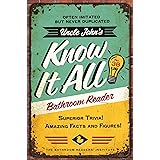The 2025 Acer Predator Helios Neo 16S Review: Unpacking Its Major Flaw
In the world of high-performance laptops, a new contender often emerges with impressive specifications and a tempting price point. The 2025 Acer Predator Helios Neo 16S, featuring an Intel 275HX processor and an Nvidia 5070TI GPU, certainly appears formidable on paper. Priced at just $1899, and boasting an OLED screen within a chassis barely half a millimeter thicker than the sleek Zephyrus G16, this machine initially seems like an exceptional value proposition for gamers and power users alike. However, as the accompanying video insightfully points out, one critical design choice transforms this potential powerhouse into a questionable investment for many users.
The core issue revolves around the laptop’s display. While a 240 Hz panel sounds fantastic for competitive gaming, offering incredibly smooth visuals, the inability to switch this refresh rate down to a more conventional 60 Hz or 120 Hz presents a significant challenge. This fixed, high refresh rate, paired with a relatively modest 70-73 watt-hour battery, leads to dramatically reduced battery life. For anyone considering the Acer Predator Helios Neo 16S for tasks beyond gaming, such as schoolwork, professional productivity, or even casual browsing, this oversight becomes an absolute dealbreaker.
Understanding the Impact of a Fixed High Refresh Rate
A monitor’s refresh rate dictates how many times per second the image on the screen is updated. A 240 Hz panel updates 240 times every second, creating an incredibly fluid experience that competitive gamers often prefer. This high refresh rate significantly improves responsiveness and reduces motion blur, offering a distinct advantage in fast-paced games where every millisecond counts. However, this high performance comes at an energy cost.
Imagine driving a sports car at top speed all the time, even when you are just cruising through a neighborhood. That is essentially what a fixed 240 Hz refresh rate does to your laptop’s battery. Each pixel on the OLED screen requires power to update, and updating 240 times per second consumes substantially more energy than updating 60 or 120 times per second. For comparison, most standard productivity monitors operate at 60 Hz. Laptops designed for versatility often allow users to switch between refresh rates to conserve power when maximum fluidity is not required.
Why Variable Refresh Rates Matter for Daily Use
The ability to adjust your screen’s refresh rate is not just a fancy feature; it is a practical necessity for a versatile machine. When you are editing a document, browsing the web, or watching a movie, a 240 Hz refresh rate offers no tangible benefit over a 60 Hz or 120 Hz setting. Your eyes cannot discern the difference in smoothness during these static or slow-moving tasks. However, the battery still pays the price for constantly rendering at peak performance.
For students carrying their laptops between classes, or professionals needing to work on the go, every minute of battery life is precious. A fixed high refresh rate essentially shackles the Acer Predator Helios Neo 16S to its power adapter much more frequently. This limits its portability and versatility, forcing users to constantly seek out power outlets. A truly well-rounded gaming laptop should offer the flexibility to adapt to various usage scenarios, ensuring it excels both in an intense gaming session and during a long day of productive work.
The Achilles’ Heel: Battery Life and Portability
The 70-73 watt-hour battery in the Acer Predator Helios Neo 16S, while not terrible for some gaming laptops, is simply inadequate when paired with a continuously active 240 Hz OLED screen and powerful internal components. An OLED panel itself, while offering superior contrast and vibrant colors, can also be a power hog, particularly when displaying bright images or white backgrounds. Combining this with an unadjustable high refresh rate creates a perfect storm for rapid battery drain.
Consider the typical expectations for modern laptops. Many users hope for 6-8 hours of general use on a single charge. With a fixed 240 Hz refresh rate, the Acer Predator Helios Neo 16S will likely struggle to achieve even half of that during non-gaming activities. This dramatically reduces its utility as a portable device. It transitions from being a laptop—a device designed for untethered mobility—to essentially a portable desktop, always needing to be near a power source. This diminishes the value of its “insanely thin” design, as portability is fundamentally compromised by its power demands.
A Metaphor for Understanding Battery Drain
Think of your laptop’s battery like a gas tank. A 70-73 watt-hour battery is like a mid-sized gas tank. Now, imagine your engine has only one setting: full throttle. Even if you are just driving to the grocery store, your car is constantly revving at its maximum. Naturally, your gas tank empties much faster than if you could switch to an economical cruising speed. The 240 Hz screen on the Acer Predator Helios Neo 16S is that “full throttle” setting, constantly demanding maximum energy output from your battery, regardless of whether you are navigating a complex virtual world or merely typing an email.
OLED Excellence vs. Power Consumption
The inclusion of an OLED screen is undoubtedly a highlight for the Acer Predator Helios Neo 16S. OLED technology delivers stunning visuals with true blacks, infinite contrast, and vibrant colors that surpass traditional LCD panels. This makes games, movies, and any visual content truly pop. However, OLEDs also have unique power consumption characteristics. Each pixel generates its own light, meaning black pixels consume no power. Conversely, bright scenes, especially those with large white areas, can draw significantly more power than an equivalent LCD panel.
When you combine the power draw of a beautiful OLED display with a fixed, high refresh rate, the battery faces a double challenge. While the visual experience is top-notch, the practicality for extended unplugged use diminishes rapidly. For a gaming laptop, a high refresh rate is often desired, but the lack of user control over this setting for general use transforms a premium feature into an operational burden, particularly with its specific battery capacity.
Exploring Alternatives and Making an Informed Choice
As the video suggests, “there’s better options out there” if you are in the market for a gaming laptop that balances performance with everyday usability. When evaluating gaming laptops, especially those around the $1899 price point, consider these crucial factors:
- Variable Refresh Rate Displays: Look for screens that allow you to manually switch between refresh rates (e.g., 240 Hz for gaming, 60 Hz for productivity) or feature adaptive sync technologies that automatically adjust.
- Battery Capacity: For a gaming laptop, anything less than an 85-90 watt-hour battery typically struggles to provide decent unplugged time, especially with powerful components. Laptops with 90+ watt-hour batteries offer a much better experience for mixed use.
- Processor Efficiency: While powerful, some processors are more power-hungry than others. Research the efficiency ratings of the CPU.
- Graphics Card Management: Modern GPUs often come with software that allows users to switch between integrated and dedicated graphics, further optimizing battery life.
- Build and Cooling: A thin chassis like the Acer Predator Helios Neo 16S’s is appealing, but ensure it doesn’t compromise thermal performance, which can lead to throttling during long gaming sessions.
Ultimately, the 2025 Acer Predator Helios Neo 16S, despite its appealing specs and attractive price, presents a significant compromise for anyone needing a versatile machine. The combination of a fixed 240 Hz OLED screen and a relatively small battery makes it difficult to recommend for users who value portability and extended unplugged usage for tasks beyond gaming. For those considering this model, a thorough assessment of their primary use cases is essential to avoid disappointment.