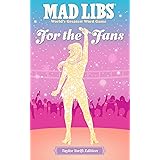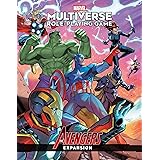Building Your Dream Gaming PC: Power, Purpose, and Avoiding Overkill
The quest for the ultimate gaming machine is an exciting journey, often filled with dreams of blistering frame rates and jaw-dropping graphics. As seen in the entertaining video above, the idea of building the “greatest gaming PC ever made” can sometimes lead to incredibly powerful, yet comically over-the-top, configurations. While it’s tempting to throw every top-tier component into a build, understanding what truly matters for your specific needs is key to creating the perfect custom gaming PC without unnecessary expense.
This article will delve into the core components that make a fantastic gaming PC, explain why balance is more important than sheer excess, and help you make informed decisions for your own high-performance setup. We’ll explore how to achieve a powerful and efficient PC build that truly elevates your gaming experience.
The Graphics Card (GPU): The Visual Powerhouse of Your Gaming PC
In the video, the customer requested two ROG Astral 5090 GPUs, an absolute beast of a graphics card. While an incredibly powerful GPU is essential for modern gaming, the idea of using two in tandem (often referred to as SLI or Crossfire) has become largely obsolete for gamers.
A single, high-end graphics card like a modern RTX 4070, 4080, or even a future 5090 is typically more than enough for playing demanding AAA titles at high resolutions and frame rates. Furthermore, most modern games are optimized for single-GPU performance, meaning two cards often don’t provide double the performance, and can even introduce compatibility issues. Imagine if you bought two super-fast sports cars for city driving; one would already be more than enough to handle any road, with the second largely redundant.
RAM (Memory): How Much is Truly Necessary for Gaming?
The customer’s request for 96 gigabytes of memory is another prime example of overkill for a gaming-focused machine. RAM acts as your PC’s short-term memory, allowing it to quickly access data needed for running applications and games.
For most contemporary games, 16GB of RAM is considered the sweet spot, providing ample memory for smooth gameplay and background tasks. Additionally, 32GB of RAM offers a comfortable buffer for heavy multitasking, video editing, or future-proofing. Going beyond 32GB, especially to 96GB, offers virtually no discernible performance benefit for pure gaming. Consider a bookshelf: 16-32 shelves would hold all your current favorite books, while 96 empty shelves would simply take up space without offering any real benefit in terms of speed or accessibility for your current reading habits.
Cooling (Fans): More Isn’t Always Better
Another striking detail from the video was the demand for 18 cooling fans. While effective cooling is crucial for maintaining optimal performance and component longevity, sheer quantity does not always equate to superior cooling.
A well-designed airflow path with a strategic placement of 3-6 quality fans often achieves better thermal performance than simply cramming as many fans as possible into a case. Quality fans, properly oriented to create a positive or negative pressure system, will efficiently draw cool air in and exhaust hot air. Imagine a concert hall: having 18 small, noisy fans haphazardly placed won’t cool as effectively as a few large, well-positioned air conditioning units that create a proper air circulation system.
Modern CPUs also benefit from dedicated cooling solutions, ranging from efficient air coolers to advanced liquid coolers, which further contribute to stable temperatures without needing an excessive number of case fans.
Beyond the GPU, RAM, and Fans: Other Critical Components for a Balanced Gaming PC
A truly exceptional custom gaming PC build is more than just its graphics card and memory; it’s about the harmonious interplay of all its parts. Here are a few other components that are absolutely vital for a responsive and powerful system.
The CPU (Processor): The Brains of Your Gaming Operations
While the GPU handles most of the graphical heavy lifting, the Central Processing Unit (CPU) is the brain that manages everything else. It processes game logic, AI, physics, and dictates how quickly your operating system and applications respond. A powerful CPU ensures your graphics card isn’t bottlenecked, allowing it to perform at its best. Matching your CPU’s power to your chosen GPU is crucial for balanced performance.
Storage: NVMe SSDs for Blazing Fast Load Times
Gone are the days when traditional Hard Disk Drives (HDDs) were acceptable for gaming. Modern games benefit immensely from Solid State Drives (SSDs), especially NVMe SSDs, which connect directly to your motherboard and offer incredible read/write speeds. Installing your operating system and primary games on an NVMe SSD dramatically reduces load times, getting you into the action faster. An additional, larger SSD can be used for your expanding game library or other media.
Motherboard: The Foundation of Your Gaming PC
The motherboard acts as the central nervous system, connecting all your components. While it doesn’t directly impact gaming performance, a good motherboard ensures compatibility, provides adequate power delivery for your CPU, and offers necessary expansion slots for future upgrades. It’s important to select a motherboard that supports your chosen CPU, RAM, and storage type.
Power Supply Unit (PSU): The Unsung Hero
The Power Supply Unit (PSU) is responsible for delivering stable power to all your components. An underrated hero, the PSU must be of sufficient wattage to handle peak loads from your CPU and GPU, especially during intense gaming sessions. Investing in a reliable, efficient PSU not only ensures system stability but also protects your valuable components.
Matching Your Build to Your Games (and Budget!)
The video humorously concludes with the customer revealing his games: Half-Life 1, Papa’s Pizzeria, RuneScape, and Minecraft 2. These games, while classics, are far from graphically demanding, illustrating the ultimate irony of an over-the-top build.
When planning your own **gaming PC**, consider the types of games you actually play or intend to play. Are you primarily into competitive esports titles like Valorant or League of Legends, which benefit more from high refresh rates and less from ultra-high graphical fidelity? Or are you aiming to conquer graphically intensive AAA blockbusters like Cyberpunk 2077 or Alan Wake 2 at 4K resolution? Older titles and indie games will run flawlessly on even a mid-range modern system.
The “best” **gaming PC** isn’t about having the most expensive parts; it’s about building a system that perfectly matches your gaming habits, desired performance, and budget. Focus on a balanced approach, where each component complements the others, to create a machine that delivers an exceptional experience without unnecessary extravagance.