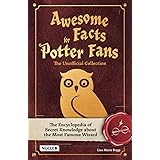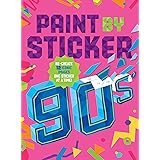Transform Your iPad into a Professional Workstation with Essential Accessories
The modern workflow is increasingly mobile, and devices like the iPad are at the forefront of this shift. While incredibly powerful on their own, unlocking the iPad’s full potential for professional tasks often requires the right suite of accessories.
As highlighted in the video above, accessories can bridge the gap between a versatile tablet and a true mobile workstation. Equipping your iPad with key peripherals can significantly boost productivity, especially for content creators and professionals on the go.
Enhancing iPad Productivity: The Power of Connectivity and Ergonomics
For many, the iPad is a creative powerhouse, a portable design studio, or a dynamic presentation tool. However, its native connectivity options can sometimes feel limiting for demanding professional workflows. This is where specialized iPad accessories come into play, expanding your device’s capabilities.
By investing in the right tools, you can transform your iPad into a highly capable machine that rivals traditional laptops. The goal is to create a seamless, efficient, and ergonomic setup that supports your most intensive tasks.
1. Boosting Connectivity with a USB-C Hub
One of the primary challenges for iPad users, particularly those in creative fields, is the limited number of ports. Modern iPads typically feature a single USB-C port, which, while versatile, isn’t enough for simultaneous connections.
A high-quality USB-C hub is an absolute game-changer, acting as a central nexus for all your peripherals. It vastly expands your iPad’s connectivity, allowing you to attach multiple devices simultaneously without needing separate adapters.
The USB-C Mobile Pro SD Hub: A Creator’s Best Friend
For creators, efficient data transfer is non-negotiable. The USB-C Mobile Pro SD Hub, as demonstrated in the video, is designed precisely for this need. It allows you to quickly offload photos and videos from SD cards and connect external storage drives.
This hub typically includes various ports such as USB-A for legacy devices, an HDMI port for external displays, and dedicated SD card slots. This broadens the scope of tasks your iPad can handle, making it a true hub for media management and project collaboration.
2. Elevating Your Setup with a Foldable Aluminum Stand
Using an iPad flat on a desk or holding it for extended periods can lead to discomfort and reduced efficiency. An ergonomic setup is crucial for sustained productivity, especially when typing or working on detailed projects.
A well-designed stand positions your iPad at an optimal viewing angle, transforming it from a handheld device into a desktop-like display. This enhances comfort and allows for a more natural interaction with the screen.
Portable and Professional: The Satechi Aluminum Stand
The Satechi aluminum stand mentioned in the video offers both stability and portability. Its folding design makes it incredibly convenient for travel, easily fitting into a backpack alongside your iPad.
Beyond ergonomic benefits, some stands, like the professional Satechi option, integrate connectivity features similar to a hub. This means you can dock your iPad, elevate it, and connect all your peripherals through a single elegant solution, streamlining your workspace.
3. Achieving Laptop-Like Functionality with an External Keyboard
While the on-screen keyboard is convenient for quick messages, it’s not ideal for writing lengthy emails, reports, or creative content. For serious work, an external keyboard is an indispensable accessory.
A physical keyboard provides tactile feedback and a full-size layout, significantly increasing typing speed and accuracy. This setup allows you to leverage your iPad’s processing power for more intensive writing and document creation tasks.
The Slim X1 Keyboard: A Seamless Typing Experience
The Slim X1 keyboard offers a compact yet comfortable typing experience, perfectly complementing the iPad’s sleek design. Its integration with iPadOS allows for intuitive control and navigation, bridging the gap between tablet and laptop.
With an external keyboard, you can utilize iPadOS features like full cursor support and keyboard shortcuts. This transforms your iPad into a mobile device that feels much closer to a traditional laptop, complete with robust multitasking capabilities.
4. Leveraging New iPadOS Features for a Full-Fledged Pro Device
The continuous evolution of iPadOS has dramatically enhanced the iPad’s capabilities, pushing it further into professional territory. Recent updates have introduced features that significantly improve its utility as a primary work device.
These software advancements, when combined with the right hardware accessories, create a powerful synergy. The iPad becomes not just a tablet, but a “full-fledged pro mobile device” capable of handling complex workflows.
Key iPadOS Enhancements for Professionals
Modern iPadOS versions bring advanced multitasking features, including improved Split View and Slide Over, allowing for efficient workflow management. Full external display support means you can extend your workspace onto a monitor, treating your iPad more like a desktop computer.
Furthermore, cursor support with trackpads and mice offers precise control for creative applications and detailed document editing. These software innovations make professional-grade iPad accessories even more impactful, maximizing your overall productivity and creative output.