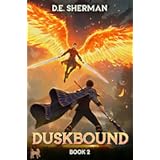Building a Powerful $650 Amazon Gaming PC in 2025
Building a new gaming PC often feels like a daunting task. However, achieving excellent gaming performance on a budget is very possible. For instance, a thoughtfully constructed system can deliver around 200 frames per second (FPS) in CS2 at 1080p. It can also manage mid-to-high 70s FPS in Cyberpunk 2077 at 1080p high settings. Even demanding Unreal Engine 5 titles like Stalker 2 can run at about 60 FPS at 1080p medium settings. This impressive performance is achievable for approximately $650, sourced mainly from Amazon. Let’s delve into the components and strategies for this budget gaming PC build.
Choosing Your Foundation: The CPU and Motherboard
The central processing unit (CPU) is a critical decision. It heavily influences other component choices. For gaming, AMD currently offers compelling options at most price points. Their processors provide great value and performance. Intel, while a major player, often falls behind in the budget gaming segment. We focused on AMD for this economical build.
After deciding on AMD, selecting the right socket is next. AM5 is AMD’s newest platform. It supports their latest, most powerful CPUs. However, AM5 hardware can be expensive. For a strict budget like ours, AM4 remains an outstanding choice. This older platform still offers a strong upgrade path. It also features more affordable components.
We selected the Ryzen 5 5500 CPU. This chip delivers six cores and twelve threads. It offers excellent performance for its price. The Ryzen 5 5500 utilizes DDR4 RAM, which is currently more affordable than DDR5. Motherboards for AM4 are also significantly cheaper. We found an affordable B550 motherboard with Wi-Fi. It offered solid features for the budget.
Motherboard Features and Compromises
Budget motherboards often require certain compromises. For example, our chosen B550 board lacked an integrated rear I/O shield. It also omitted USB Type-C ports. These are standard features on more expensive boards. However, the board did include fast Type-A USB ports. It also provided enough expansion for future upgrades. Adding a Type-C card later is an option.
This motherboard also boasts two M.2 slots. This is a nice feature for expandable storage. The power delivery looks modest. But it is perfectly adequate for the Ryzen 5 5500. It can even handle some faster chips. The stock AMD Wraith Stealth cooler comes with many budget AMD CPUs. It is a surprisingly effective cooler for its size. It helps keep costs down without sacrificing too much cooling performance.
Memory and Storage: Balancing Cost and Performance
Memory (RAM) is vital for smooth gaming. We opted for a 16-gigabyte (GB) T-Force DDR4 kit. This is the minimum recommended RAM for modern gaming PCs. While 32GB is ideal, 16GB keeps costs low. This setup still allows for easy future expansion. The 3200-megahertz speed is standard and efficient. It gets the job done without being overly expensive.
For storage, we chose a Patriot M.2 drive. This is a budget-friendly option. It is fast enough for Windows and several games. M.2 SSDs are significantly quicker than traditional hard drives. This improves boot times and game loading. While not a top-tier drive, it fits the budget perfectly. It offers a good balance of speed and cost.
The Case and Power Supply: Foundation for Your Build
Finding a budget PC case has become challenging. Prices have risen significantly in recent years. Many decent micro-ATX cases now cost around $100 Canadian. We secured an NZXT H3 Flow for approximately $80 Canadian during a sale. Shopping for case sales is a smart strategy. This case proved to be a fantastic value.
The NZXT H3 Flow features a unique design. It has a curved mesh bottom. This provides excellent ventilation for the power supply basement. This design allows for placing the PC on carpet without major airflow issues. The power supply must be installed fan-facing up. This intelligent design helps prevent dust buildup. It ensures consistent cooling performance.
We chose a non-modular 650-watt power supply. This unit provides ample power for all components. The H3 Flow’s roomy basement accommodates extra cables well. Even without modularity, cable management is manageable. This power supply offers reasonable power output. It also adheres to our strict budget. It ensures stable and reliable system operation.
Graphics Card: The Heart of Your Gaming PC
The graphics card is perhaps the most crucial component for gaming. Nvidia offers cards like the RTX 5050. This card fits our $350 Canadian budget. However, it provides 8GB of video memory (VRAM). Its performance can sometimes struggle against previous-generation AMD cards. Intel’s B580 GPU is another option. It offers more VRAM. But Intel’s driver support can be a concern. The B580 also favors 1440p gaming. This might not suit those with 1080p monitors.
For this build, we selected the AMD RX 7600. This 8GB GPU often outperforms the RTX 5050. Its price-to-performance ratio is excellent. It delivers strong results across various games. A key point for any budget builder is considering used graphics cards. Used alternatives often offer superior value. They can significantly boost performance for the same cost. Always check the used market for better deals.
Assembly and Initial Boot-Up
Before installing components into the case, a pre-build test is recommended. Assembling the CPU, RAM, motherboard, and graphics card outside the case allows for easy diagnosis. This helps identify any dead-on-arrival components. We bypassed this step for the video. This adds a touch of suspense. But it is a good practice for new builders.
Cable management significantly improves airflow and aesthetics. While it might seem intuitive, experience helps. Routing main power cables for the motherboard and CPU early is wise. This makes the final assembly much cleaner. Despite the budget components, a neat interior is always possible. It contributes to a well-performing system.
Upon initial boot, the system powered on successfully. Fans spun, and an HDMI signal appeared. This confirmed all components were working. The build resulted in a pleasantly non-RGB system. Its dark, understated aesthetic is appealing. After installing Windows 11, the system was ready for gaming benchmarks. The quiet operation was also a pleasant surprise.
Gaming Performance Benchmarks
Our $650 Amazon gaming PC delivered solid performance. In CS2, we saw about 200 FPS at 1080p low settings. This is highly playable for most gamers. Even at 1440p, the frame rate remained similar. The CPU was not fully utilized. This indicates good optimization. CS2 runs smoothly, providing a competitive edge.
Cyberpunk 2077 at 1080p high settings, without upscaling, achieved mid-to-high 70s FPS. This is very playable. The game felt smooth and responsive. Our Ryzen 5 5500 CPU worked hard during this test. It showed near-full utilization. An eventual CPU upgrade could further enhance performance in demanding titles. But for now, it’s excellent.
Stalker 2, an Unreal Engine 5 title, ran at around 60 FPS at 1080p medium settings. While sometimes stuttery in town areas, it performed better outside. FidelityFX did not significantly boost in-town frame rates. This suggests the game is CPU-bound. Upgrading to an X3D CPU would likely provide a huge performance jump. However, for a $650 Amazon gaming PC build, these results are impressive and highly functional.