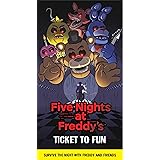Are you contemplating the construction of a high-performance gaming PC without exceeding a sensible budget? The video above meticulously details the process of assembling a $1500 gaming PC build, showcasing the selection of perfect parts, particularly from Micro Center. This budget tier is often regarded as the sweet spot, where significant performance gains are achieved without venturing into enthusiast-level expenditure. The following guide is intended to complement that visual journey, providing in-depth analysis and strategic considerations for selecting each crucial component.
The endeavor of building a custom gaming PC involves numerous decisions, each impacting the overall performance and cost. A $1500 budget allows for a robust system capable of handling modern games at high settings, typically in 1080p or 1440p resolutions. Therefore, strategic planning is absolutely essential to ensure that every dollar is effectively allocated towards components that deliver the greatest return in gaming prowess and system stability.
Strategic Component Selection for a $1500 Gaming PC Build
When assembling a gaming PC for around $1500, a balanced approach is universally recommended. Overspending on one component while neglecting another can create bottlenecks, thereby hindering overall system performance. Focus is typically placed on the CPU and GPU, as these two parts largely dictate a PC’s gaming capabilities, but supporting components also require careful consideration.
The Central Processing Unit (CPU)
The CPU, often referred to as the brain of the computer, plays a pivotal role in gaming, processing game logic, physics, and AI. For a $1500 build, mainstream options from both Intel and AMD are generally targeted. These include processors such as the Intel Core i5 or AMD Ryzen 5 series, specifically the latest generations, which offer an excellent balance of core count, thread performance, and clock speed for gaming applications.
A modern 6-core or 8-core CPU with a good boost clock is typically considered sufficient for contemporary gaming. Attention must be paid to its single-core performance, as many games still benefit significantly from it. Furthermore, ensuring the chosen CPU is compatible with the selected motherboard socket and chipset is a fundamental prerequisite for a successful build.
The Graphics Processing Unit (GPU)
Undoubtedly, the GPU is the most critical component for a gaming PC, as it renders the visuals that are displayed on the monitor. A substantial portion of the $1500 budget is typically allocated here due to its direct impact on frame rates and graphical fidelity. Mid-range to upper mid-range graphics cards are usually targeted, such as the NVIDIA GeForce RTX 3060, RTX 4060, or their AMD Radeon counterparts like the RX 6700 XT or RX 7700 XT. These cards are known for delivering strong 1080p and capable 1440p gaming experiences.
Consideration should be given to the amount of VRAM (Video Random Access Memory) on the GPU, with 8GB or more being advisable for current and future titles. Higher VRAM capacities are increasingly becoming important for high-resolution textures and complex scenes. Consequently, choosing a GPU that aligns with the desired gaming resolution and refresh rate is paramount.
The Motherboard
The motherboard serves as the central hub, connecting all other components and facilitating their communication. While it does not directly influence gaming performance as much as the CPU or GPU, its features, compatibility, and quality are of immense importance for stability and future upgradeability. A mid-range motherboard, suitable for the chosen CPU socket (e.g., LGA 1700 for Intel or AM5 for AMD), is typically recommended.
Key features to look for include adequate VRM (Voltage Regulator Module) quality for stable power delivery to the CPU, sufficient M.2 slots for NVMe SSDs, and support for the desired RAM generation (DDR4 or DDR5) and speed. Furthermore, connectivity options, such as USB ports and networking capabilities, should be taken into account based on personal needs. The form factor of the motherboard, such as ATX or Micro-ATX, also needs to correspond with the chosen PC case.
Random Access Memory (RAM)
For a gaming PC, 16GB of RAM is widely considered the standard minimum. With a $1500 budget, a dual-channel configuration (two 8GB sticks) is highly recommended for optimal performance. The speed of the RAM, measured in MHz, also plays a significant role, particularly with AMD Ryzen processors. DDR4 RAM clocked at 3200MHz or 3600MHz offers excellent value, while newer DDR5 RAM, typically around 6000MHz, provides improved future-proofing if the motherboard and CPU support it.
Ensuring that the RAM’s speed is compatible with both the CPU and motherboard is critical. Additionally, enabling the XMP (Extreme Memory Profile) or DOCP (DDR4 Overclocking Profile) setting in the BIOS allows the RAM to operate at its advertised speeds, thus maximizing system responsiveness.
Storage Solutions
Modern gaming PCs universally benefit from solid-state drives (SSDs) for their unparalleled speed compared to traditional hard disk drives (HDDs). An NVMe SSD connected via PCIe is the preferred choice for the primary drive, where the operating system and frequently played games are installed. A capacity of 500GB to 1TB for this primary drive is generally recommended for a $1500 build, offering ample space for essential software.
For users with larger game libraries or extensive media files, a secondary storage solution can be considered. This might be a larger SATA SSD or, if budget constraints are severe, a high-capacity HDD for less frequently accessed data. The aim is to balance speed for critical applications with sufficient overall storage capacity.
Power Supply Unit (PSU)
The power supply unit is the heart of the PC, delivering electricity to all components. Its reliability and wattage are paramount for system stability and longevity. For a $1500 gaming PC featuring a mid-range CPU and GPU, a PSU with a wattage between 650W and 750W is typically adequate. The efficiency rating, such as 80 Plus Bronze, Gold, or Platinum, indicates how efficiently power is converted, with Gold generally offering a good balance of efficiency and cost.
Furthermore, modular or semi-modular PSUs are often preferred, as they allow for better cable management by reducing unnecessary clutter within the case. This not only improves aesthetics but also enhances airflow, contributing to better thermal performance. Sufficient wattage and a reputable brand are critical, as a failing PSU can damage other components.
PC Case and Cooling
The PC case, while often chosen for aesthetic reasons, plays a crucial role in component protection, airflow, and ease of building. A case with good airflow characteristics, achieved through mesh panels and ample fan mounts, is important for maintaining optimal operating temperatures for all components. Compatibility with the motherboard form factor and GPU length must be verified.
Regarding cooling, the stock CPU cooler that often accompanies processors can be sufficient for some CPUs, especially those with lower TDP (Thermal Design Power) values. However, for more demanding CPUs or for those seeking quieter operation and better thermal headroom, an aftermarket air cooler or an All-in-One (AIO) liquid cooler is often recommended. This ensures that the CPU can perform at its boost clock speeds without thermal throttling, particularly during extended gaming sessions.
Optimizing Your Micro Center Experience
The video’s emphasis on Micro Center highlights a strategic advantage for PC builders in certain regions. Micro Center is renowned for its competitive pricing, especially on CPU and motherboard bundles. These deals are frequently observed, allowing for significant savings that can then be reallocated to other components, such as a more powerful GPU or additional storage.
Exploring open-box items can also yield considerable discounts on components that have been returned but are still in excellent condition. Furthermore, the in-store expertise of Micro Center staff can be invaluable, offering real-time advice on compatibility and current deals. Taking advantage of these opportunities can significantly enhance the value proposition of a $1500 gaming PC build.
Performance Expectations and Future-Proofing
A well-optimized $1500 gaming PC build is expected to deliver a high-quality gaming experience, achieving solid frame rates in most modern AAA titles. At 1080p, high to ultra settings should be achievable, often exceeding 60 frames per second. For 1440p gaming, medium to high settings are typically realistic, providing a smooth and immersive experience. The exact performance will, of course, depend on the specific game and the chosen GPU.
While no PC build can be completely future-proof, strategic component selection can extend a system’s useful life. Choosing a motherboard with the latest PCIe standard (e.g., PCIe 4.0 or 5.0), opting for a slightly higher wattage PSU, and investing in a good quality case can provide avenues for future upgrades. For instance, a more powerful GPU could be installed later without needing to replace the entire system, allowing the $1500 gaming PC build to remain relevant for years to come.